Functions and features
Discover the functions of our online booking system and appointment management. Know why Bookitit is the tool you need to manage your businessNotification through e-mail and SMS
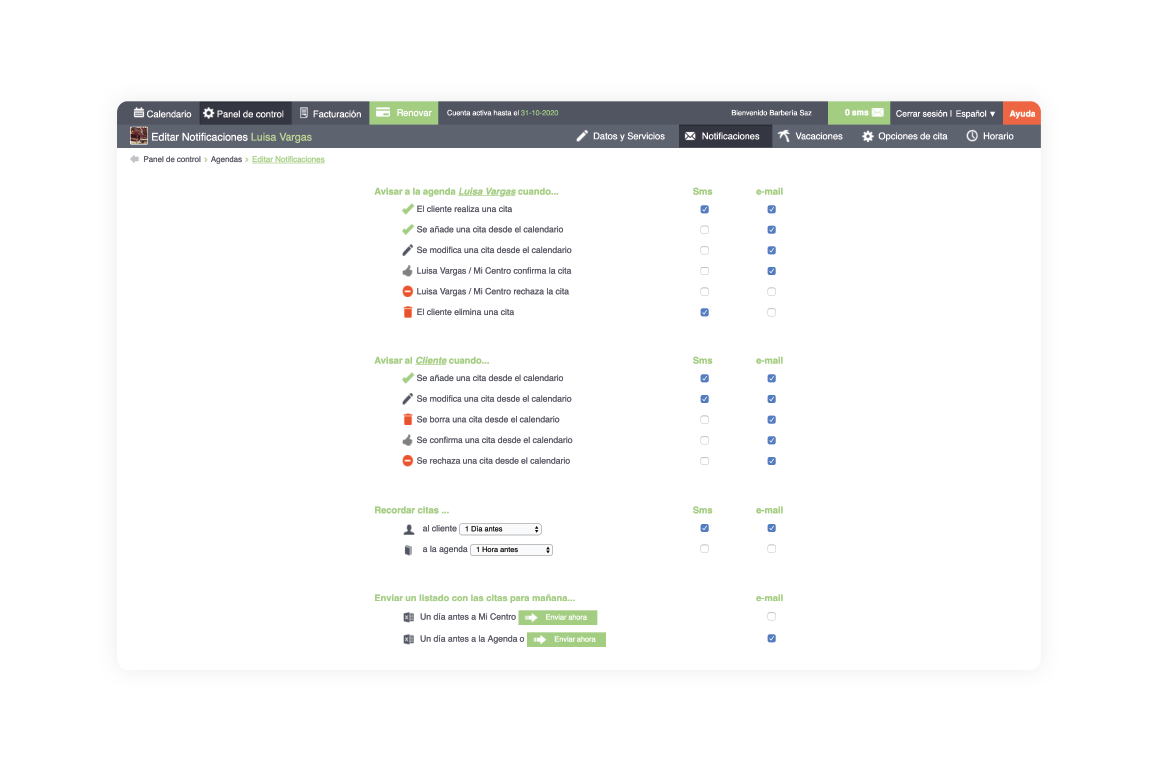
Online booking
Dashboard
Online booking
Notification through e-mail and SMS
Receive bookings of several people at the same time and same agenda
For example: training classes, pilates classes or cycling indoor classes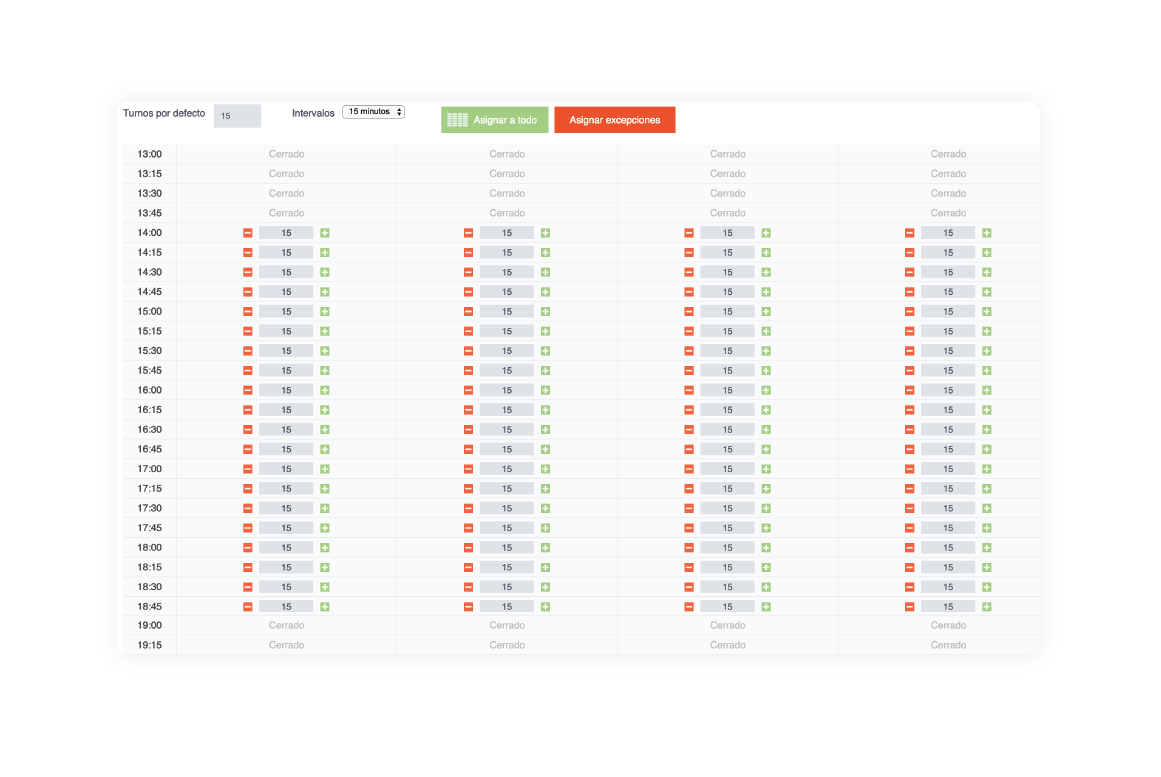
Several people at the same time
You can set up how many appointments you want to receive for the same time in an agenda. For example: 20 bookings from 9:00 to 10:00 for the same class
Management of several centres
With the Multicentre version of Bookitit you can manage different individual accounts from a higher dashboard
Bank holidays and locks
Set up the bank holidays for each agenda and insert emergency locks from the calendar to not receive any online appointment the hours or days you want
Clients list
Follow up every data, booking history and your clients comments. You can also block clients from the list
Billing, charges, expenses…
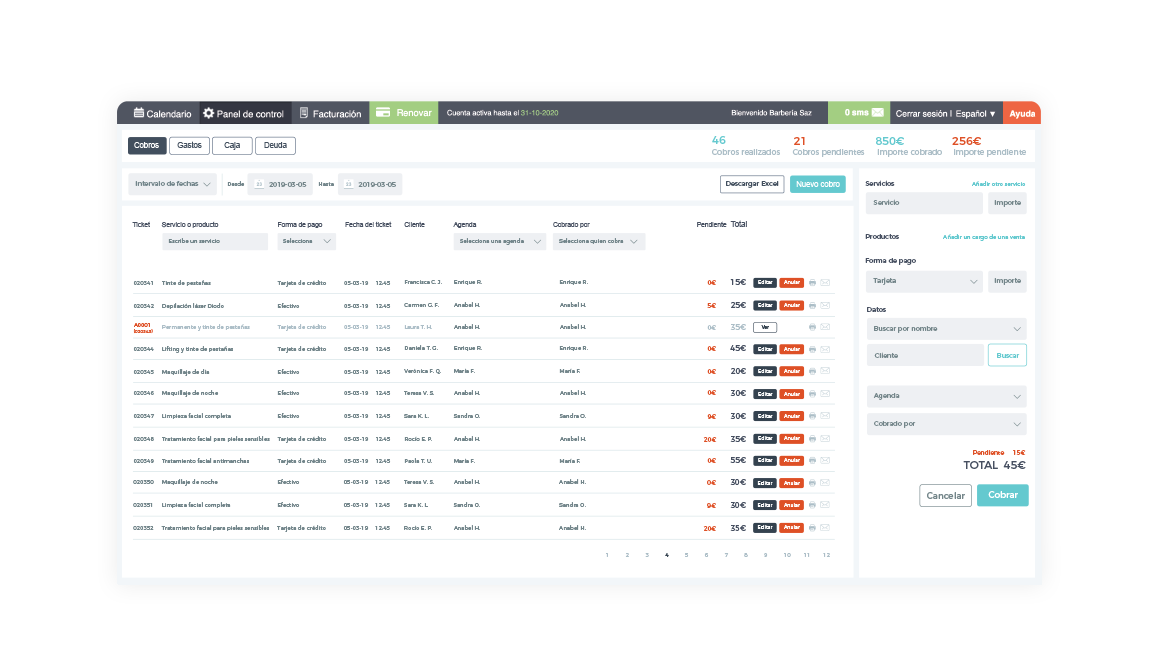
Billing and charges
Manage the booking charges, control expenses and clients debts with the billing module
Bonuses management
Generate bonuses with several sessions for your clients and know the consume state of each one of them
Statistic and reports
The reports and statistic system of Bookitit allows you to be updated about everything that happens in your business (how many appointments have been made in a month, how many cancellations…)
Online prepayment
Receive your clients bookings from your Facebook page and Instagram profile
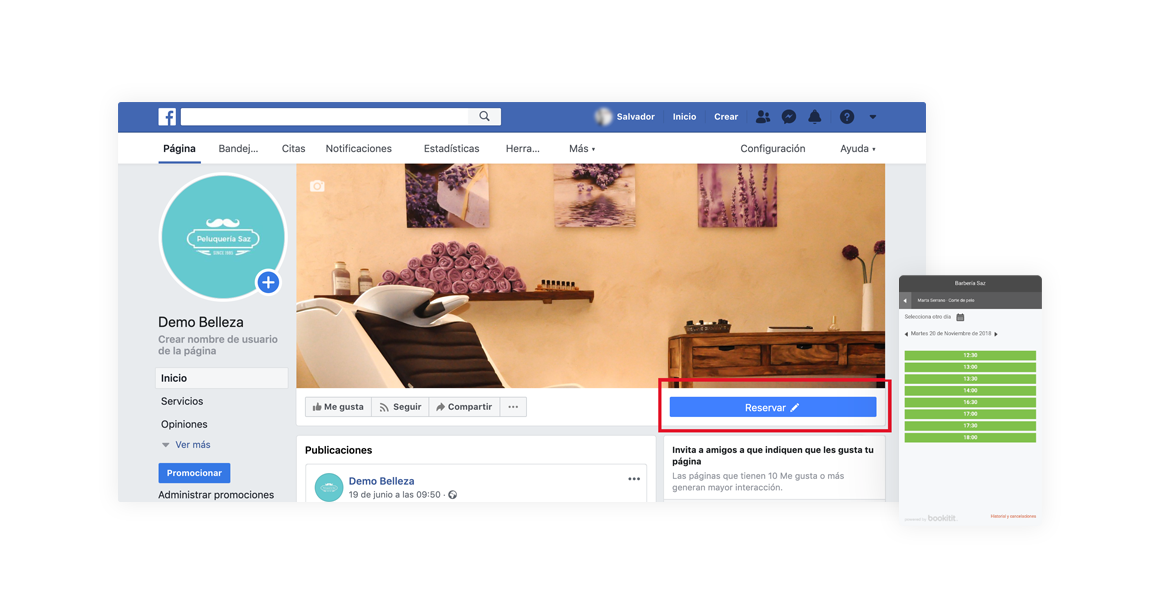
Access permission for workers
Create different access roles for your employees from where to establish edit or visualization permissions for the calendar, agenda, appointments, etc., by creating profiles and assigning them to the agendas depending on your needs

Bookings through Instagram
Let your clients book through your Instagram profile placing the direct link to your Bookitit booking widget
Bookings through Facebook
Incorporate the Bookitit booking widget in your Facebook page and your clients will be able to make online appointments from here
Synchronize with calendars
Connect and synchronize Bookitit with other calendars as Google Calendar, Outlook, iCal, etc. Use it as a backup of yout appointments
Establish different prices in the services depending on the day and hour of the booking

Set up the advance
Decide the anticipation time for your clients to make an appointment, cancel it or see the availability of your agenda
Notification personalization
Personalize the notification texts that will be sent to your clients through SMS or e-mail, include a link, show your logo, etc.
Confirmed appointments
You can receive a booking request and confirm it or reject it depending on your interest. The confirmation or rejection will be notified to the client that made the online booking
Different prices depending on the day/hour
Establish different prices for the same service depending on the day and hour in which the booking is offered
