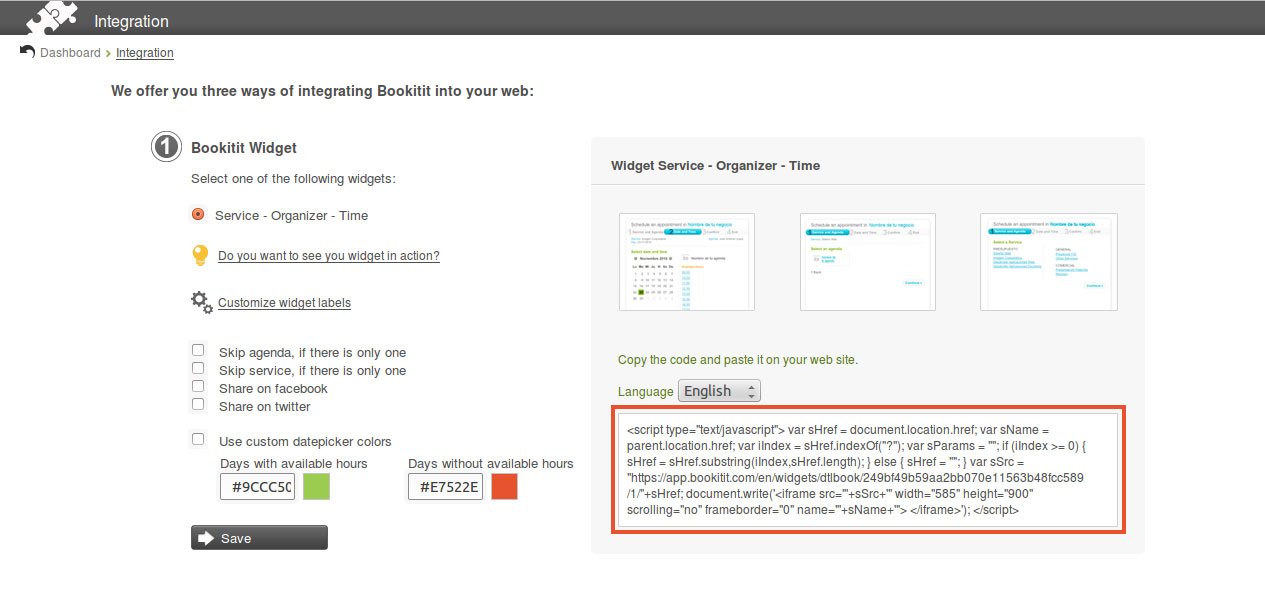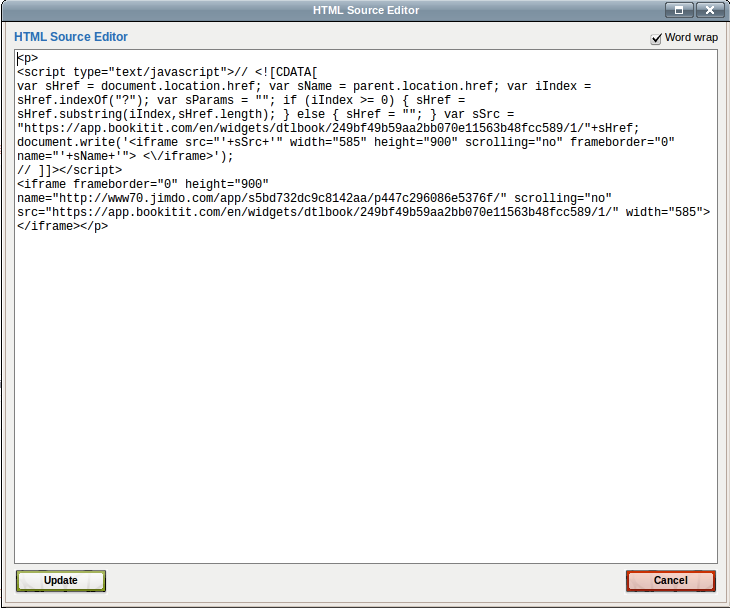In this article we will explain you how to add the Online Scheduling Widget to your Jimdo website. If you don’t have the programming skills but you do want to manage a website, Jimdo is an excellent solution to do so. With Jimdo you are able to add the Bookitit Online Scheduling application to your website. With the Online Scheduling widget you are able to receive online appointments and bookings.
This tutorial will show you how to integrate the widget with your website. This not only available for the Pro and Business, you can add the Online Scheduling widget to your free Jimdo website as well.
How to integrate Bookitit with Jimdo.
Step 1: The first step is to have a Jimdo website and a Bookitit account. Get a free Jimdo website here and sign up for a 15 day full features free trial of the Online Scheduling Application Bookitit here.
Step 2: Add a new element to the page where you would like to offer your website visitors the opportunity to make Online Appointments.
Step 3: Now you have to select which element you would like to add to your page. To add Bookitit to your page you have to select “HTML”.
Step 4: Now a text box will open where you have to paste a HTML code. In order to get this code you have to go to your Bookitit account. After you have logged in you are in the Bookitit Dashboard menu. Click on “Integration” and copy the code on the right side of the page, see the image below.
Step 5: Now you have copied the “HTML code” you have to paste it into the text you have opened in Step 3. When you have paste the Code into the HTML Source editor, save the code.
Congratulations! You now have added the Online Scheduling Application to your Website. The Widget will work directly and once the website is published you will be able to receive Online Appointments and Bookings 24/7.
The Online Scheduling Application is now on your website and ready to receive appointments, don’t forget you can place your widget in several places. Our Online Scheduling widget can also be placed on your Facebook page. The more widgets you have placed the easier it will be for your customers to make an appointment with you or your business. Your services will be easier to sell and the ease for customers increases.
If youhave any questions, please go to our Contact Page or contact us on Twitter.