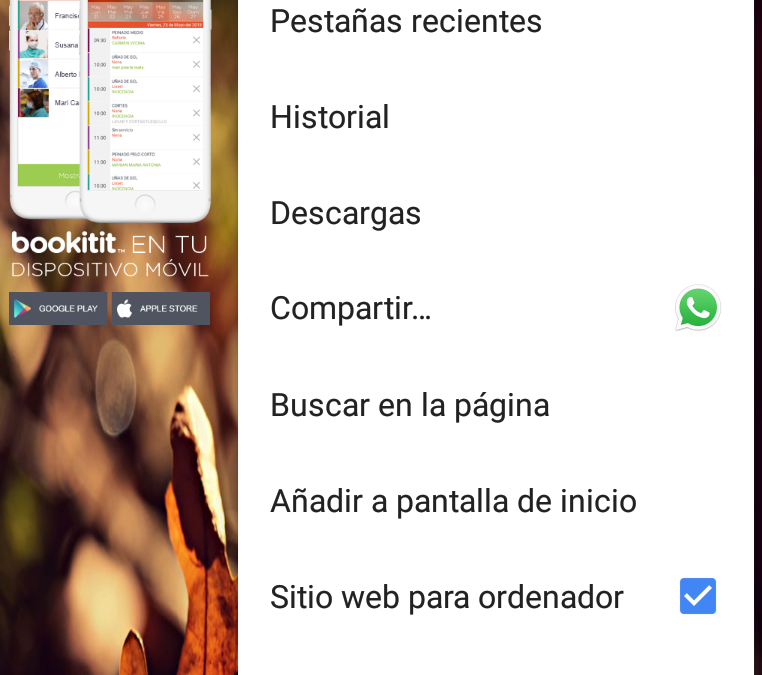Since the recent changes of Google with the version 9 of Android that has afected to the view of the Bookitit app, we have developed a new list of appointments view for the phone.
In this way, to manage appointments through your phone, you will have to go to your browser and introduce: https://app.bookitit.com. This browser version adapts perfectlly to your phone, as the app. Here you will register with your e-mail and password.
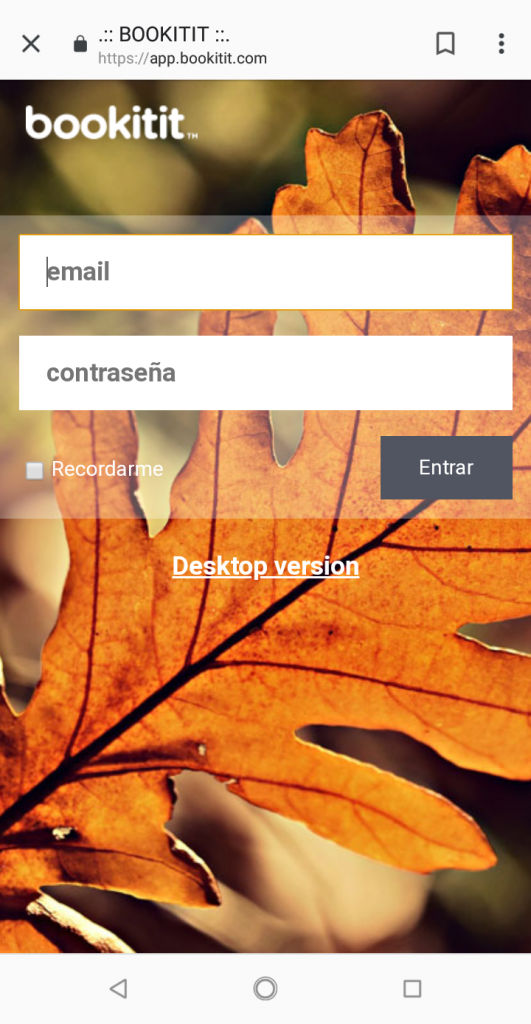
Once you are in your account, you will be able to view and manage your appointments with the new mode easily and comfortably.

In case that you want to see the complete clanedar, as the view of the computer, you only will have to configure ir from the set up of your browser in your phone.
This way, you will only have to select the option to do it. In each browser the text is different. Here we show you two examples.
This one with Google Chrome:
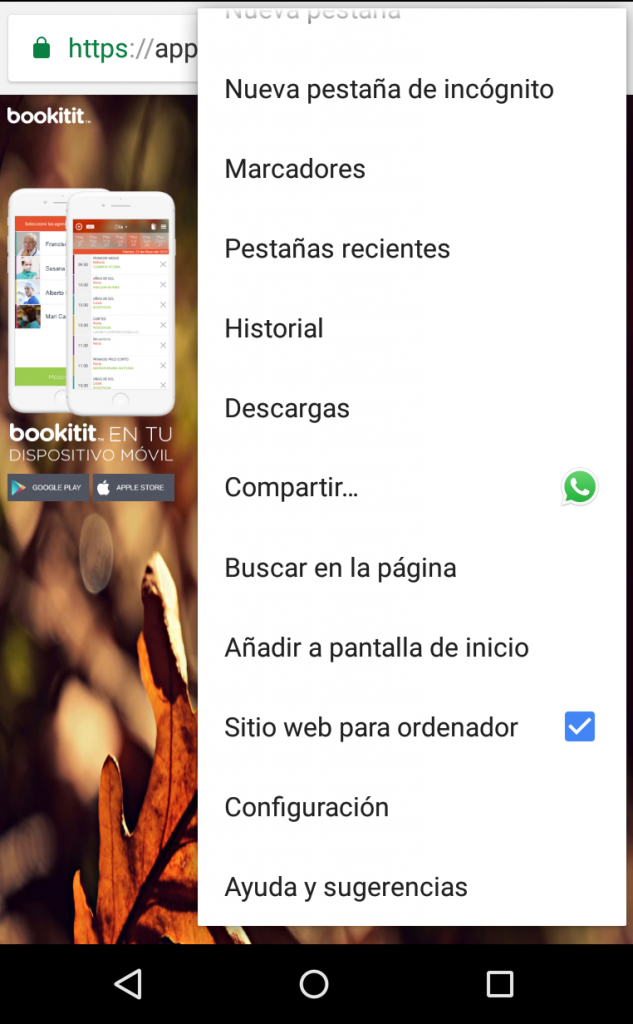
This one with Mozilla Firefox:
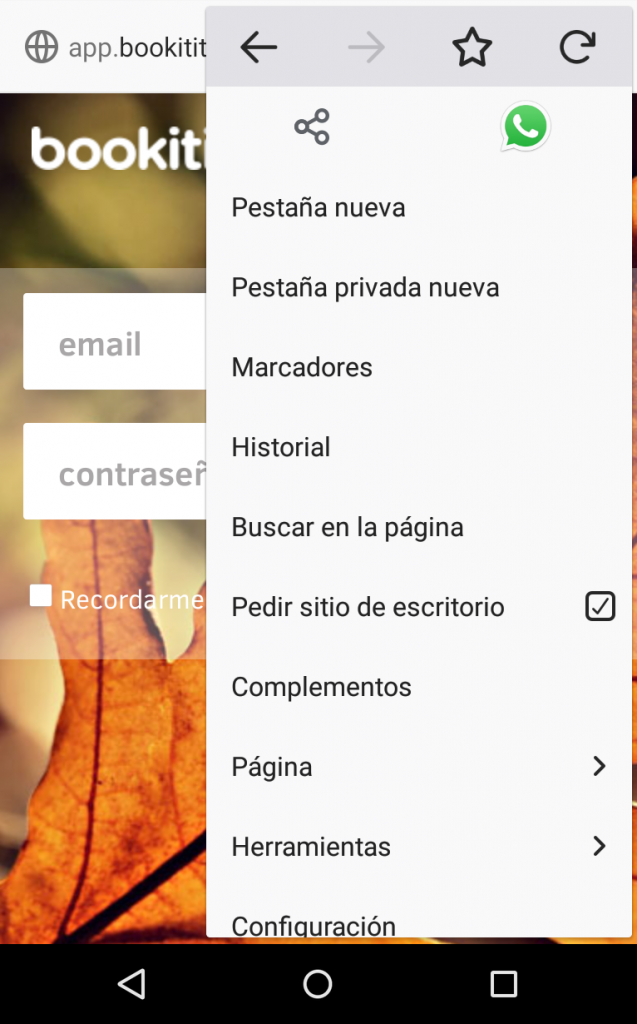
Once you have configured this option, you will be able to see the calendar as in your computer:
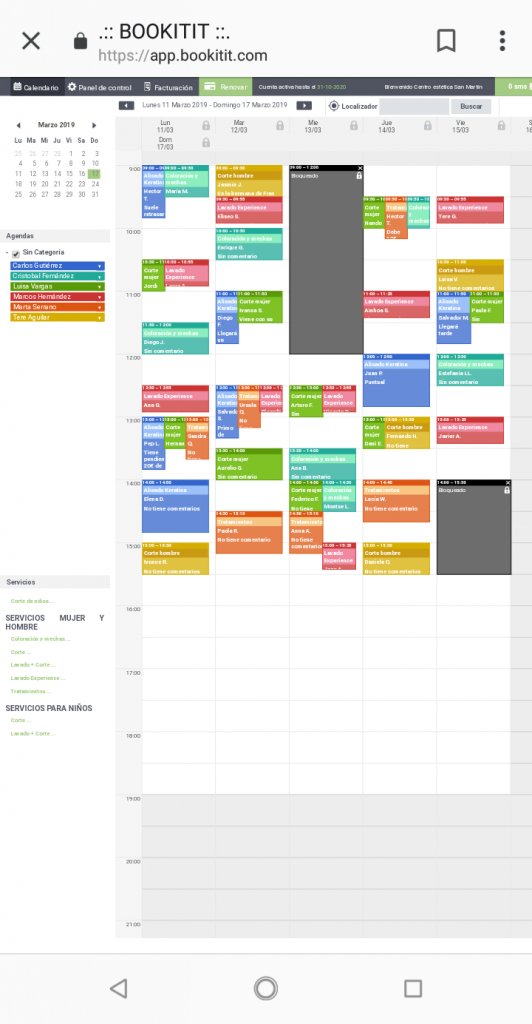
This is how you are going to work so comfortable from your phone device, managing the appointments wherever and whenever you want.