Online reservation system for companies
Manage online and in-person appointments for your business with the Bookitit booking app
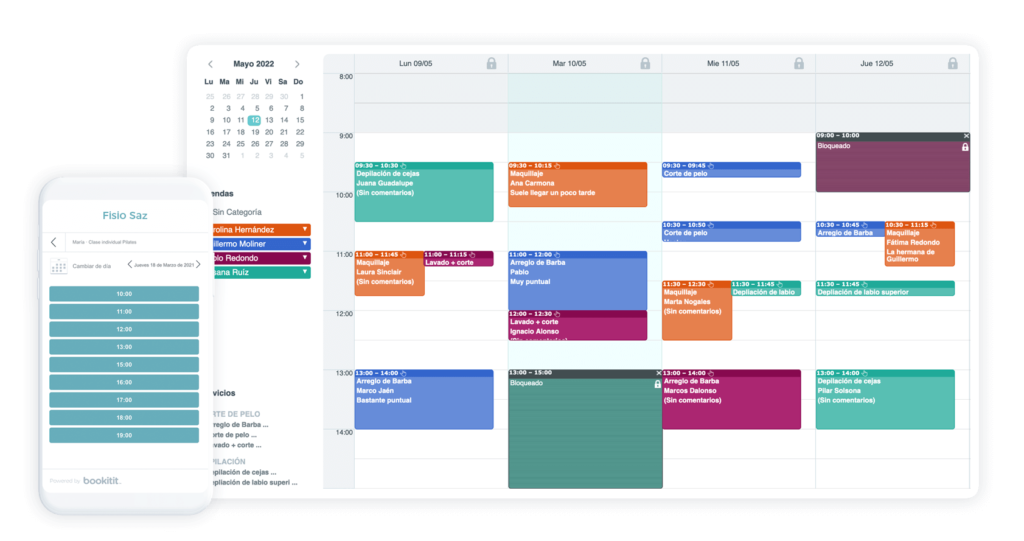
Bookitit is an online reservation system with a multitude of functionalities that can significantly improve the management of your business, regardless of the sector, such as health, beauty and aesthetics, sports, training, activities…
Precisely, one of the main advantages that Bookitit has is its versatility and adaptability to a multitude of sectors and types of business: hairdressers, beauty centers, medical centers, sports centers, sports courts, academies, training centers, universities, public administrations, repair shops, leisure centers, veterinarians, driving schools, photography studios, real estate agencies…
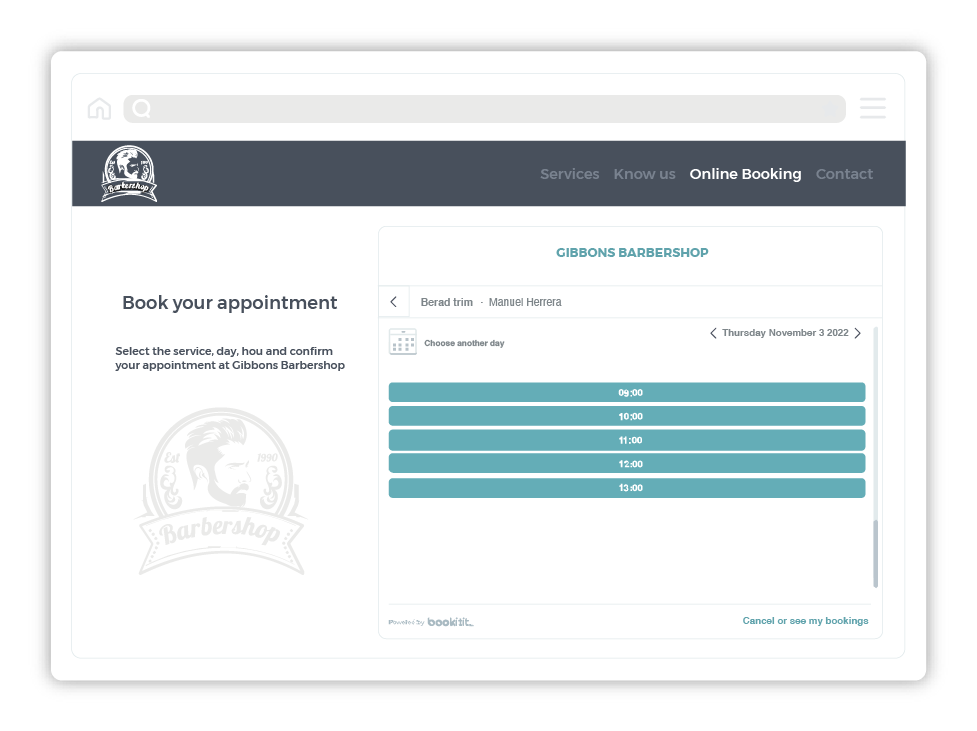
Online reservation link and code integrated into your own website
The Bookitit online reservation system provides you with both a code so that you can insert the online reservation widget on your own website and a responsive reservation link that you can put on your Instagram profile, Facebook page, Google my Business page, send it by WhatsApp to your clients… so that they can book you online through all these means.
You can even generate a QR code of the reservation link so that your clients go directly to the appointment link of your business.
Reservation Calendar
The Bookitit reservation calendar helps you better organize appointments with your clients. In it, the reservations and appointments that your clients make online with the services you offer are updated in real time. In addition, from the same calendar you can manually enter appointments in person or that you receive by telephone, edit them by day or time, change the service or employee, delete them, generate a receipt for payment of the reservation, assign a repeated appointment over time to a customer…
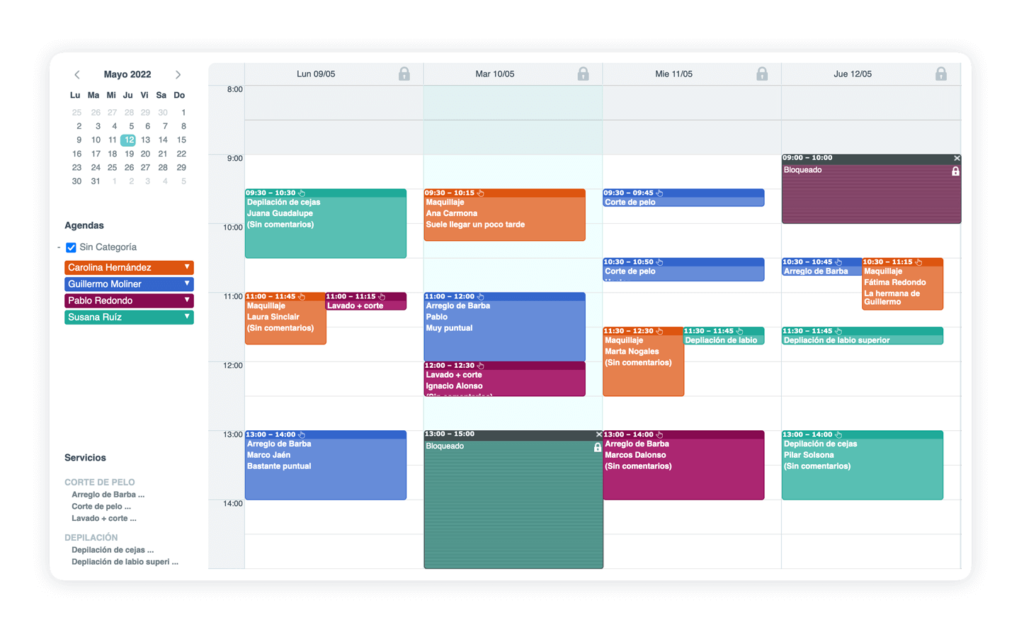
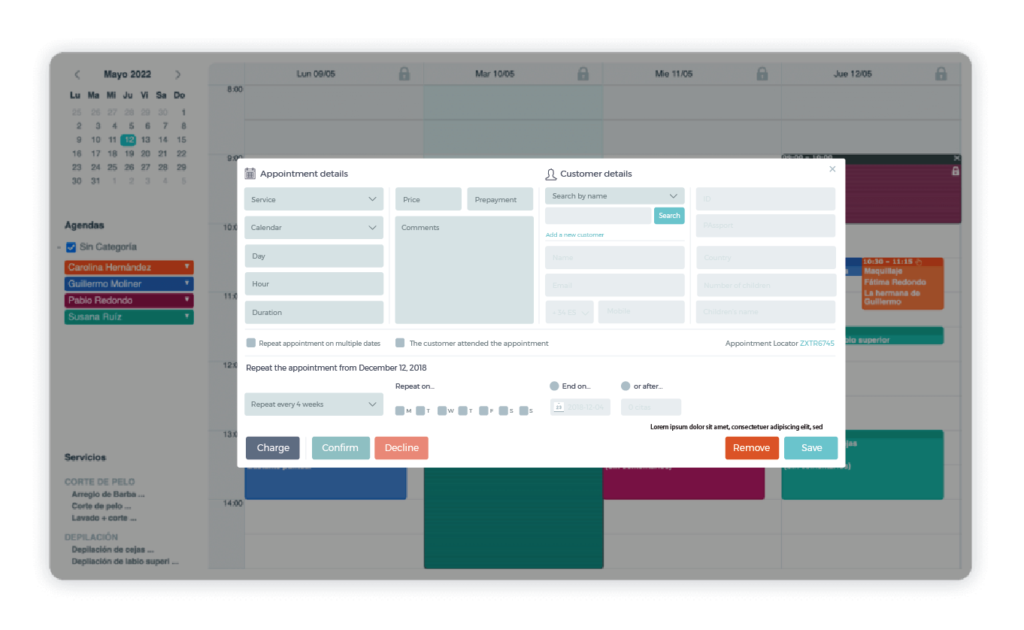
In-person and telephone appointments
On the one hand, it can be added directly from the calendar, selecting the day and time of the appointment. Once you select a slot, a tab will open in which you must enter the appointment details (the service, the agenda, the day, time and duration of the service), the client details (you can search for them among the clients who appear in your client list or add a new client, if applicable, with all their personal data). Additionally, you can enter, if the client has one, the code for their session voucher. Other configurations are those referring to the repetition of this same appointment in the period that you want to configure; and confirmation of customer attendance.
You can also customize the fields you need for the appointment (for example ID, passport, gender, age, registration…).
Customize your online booking link
You can customize both the online reservation link to share on your social networks and the widget that you can integrate into your own website by changing the colors, inserting the logo or brand of your business in order to have a reservation link that is as corporate as possible for your clients.

Why an online reservation system?
A reservation system allows our businesses to manage the reservations we receive automatically 24 hours a day without the need to answer the phone and therefore saving us time and money, something very important for our company’s costs.
What online booking channels exist?
There are many ways in which our clients or patients can manage their appointments online:
1.-From our own business website we can integrate the online reservations widget.
2.-With the online appointment link shared from our social networks such as Instagram, Facebook, Tik Tok or Google my Business.
3.-Sharing the online reservation link to our clients through means such as WhatsApp or email.
The online appointment is here to stay and implementing a system in our business is undoubtedly a success that will help us manage our time in the company.

Quick reservation insertion
That is, first you will have to select the service that the client wants and then you must select one of the agendas that are associated with the chosen service. Next, you can only select the date and time of the hours that are actually available in that agenda. When the appointment has been generated, it will appear in your Bookitit reservation calendar.
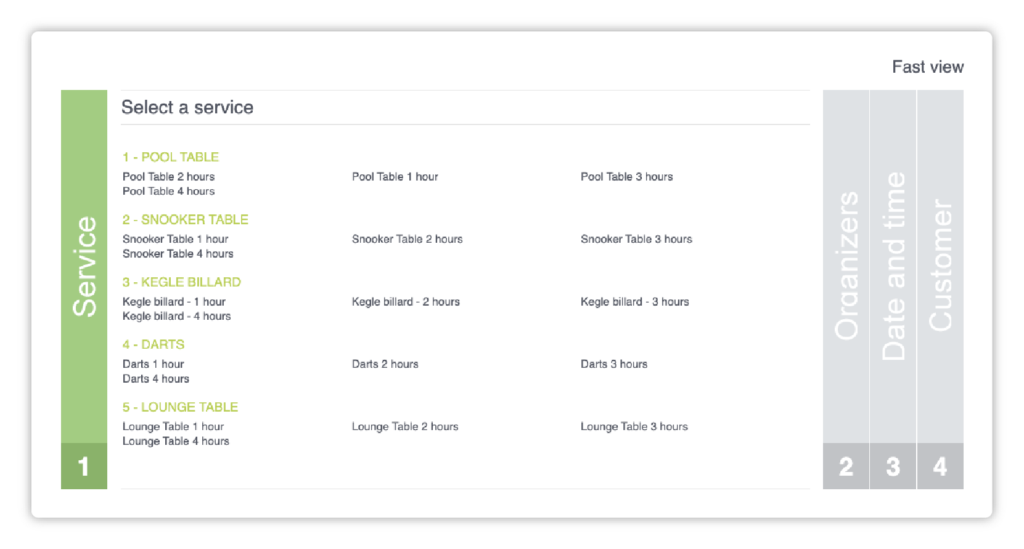
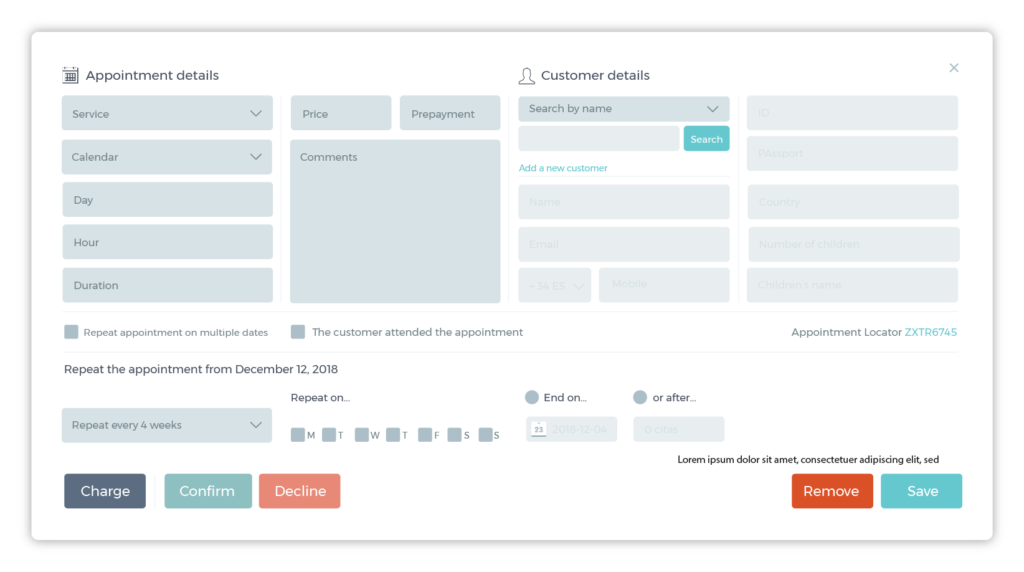
Collection of appointments from the calendar
In addition, from here, by selecting the appointment you want, you can also carry out the process of charging for the service or extra charges by generating a ticket with the amount, customer information, payment method (card, cash, bizum, transfer…) , date of the ticket that you can later consult in the billing section of the control panel.
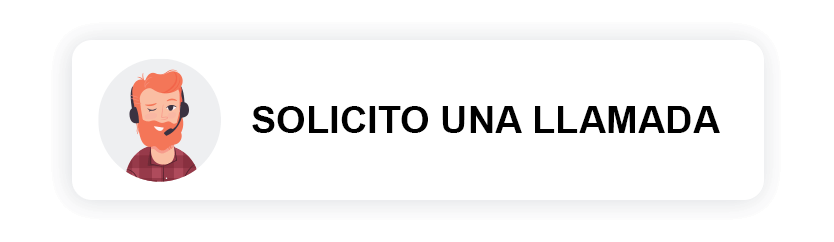
Client List
In addition, you have a list of all the clients who have used any service from your business. This is very useful because our online scheduling system allows you to have a history of all the reservations that the client has made, in addition to having their personal data recorded (such as their telephone number, email or personalized fields). From this same list it is also possible to restrict or block clients.
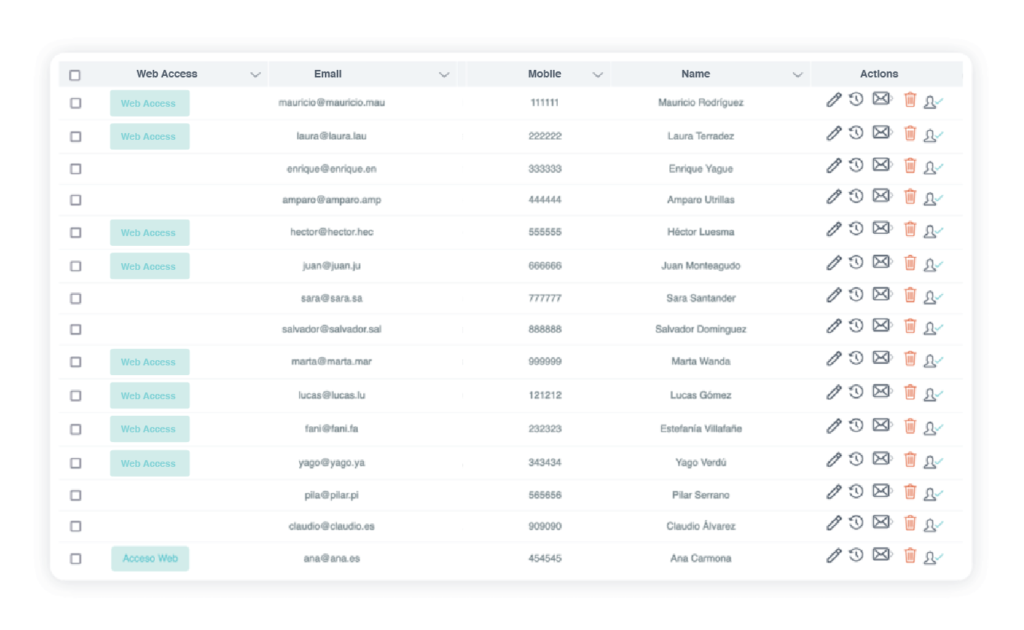
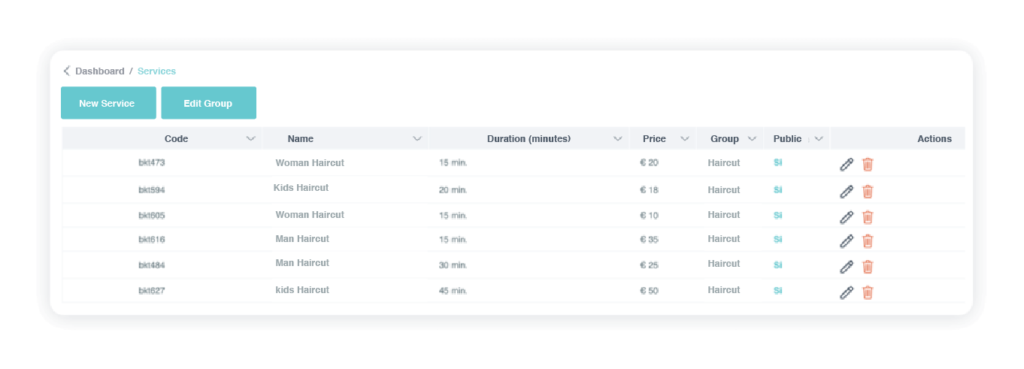
Service Configuration
Configuring the services and agendas of your business will be essential to start using Bookitit as a tool for your business. From the Control Panel of the online booking software you can easily configure it. As for services, you can first create various groups into which you can later classify the various services you offer. This way, when you create a new service, you can add it to one of the groups you have previously created. In addition, you can set a price, the duration of the service, add a brief description of it and assign it a color to easily distinguish it from the reservation calendar.
Agenda configuration
Within the advanced configuration of each service you can also customize the message for the notification, both for the client and for you as the administrator or the agenda that receives the appointments.
Regarding the configuration of the agendas, you can establish different categories. This way, every time you create a new agenda you can determine which category it belongs to. You can also select the services that the agenda takes care of. In each agenda you can configure the notification options, your independent schedule, your vacations and the appointment or reservation options.
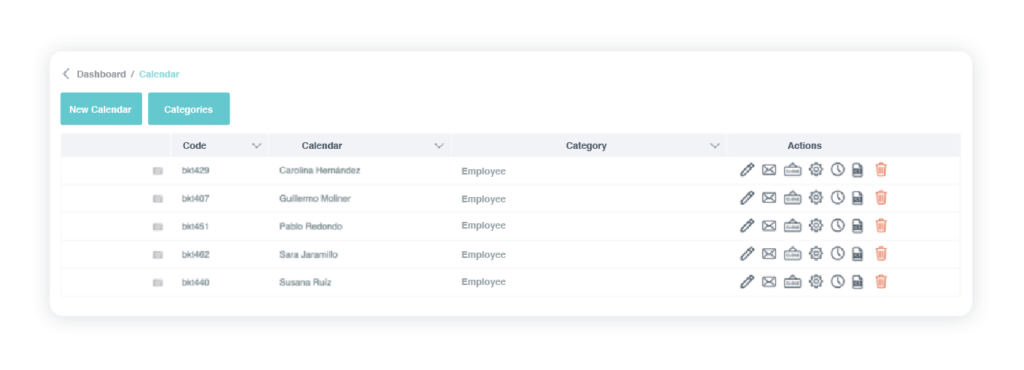

Reminders and notifications by Email and SMS
On the other hand, you can also configure the sending of notifications as a reminder, a key functionality to avoid absenteeism. In this way, you can customize notifications so that they are sent to your clients the time in advance that you previously configure from the settings of each agenda in My Agendas of the Control Panel of the online reservation software.
Program for each agenda the type of notifications and automatic notices (SMS and/or email) and the cases in which you want to do so:
– Receive a notice or notification when an online appointment arrives or is cancelled.
– Send a notice or notification to your clients or employees when you create, modify or cancel appointments from the online Calendar.
– Send your clients reminders as far in advance as you want.
– Send notifications in case of emergency blockages.
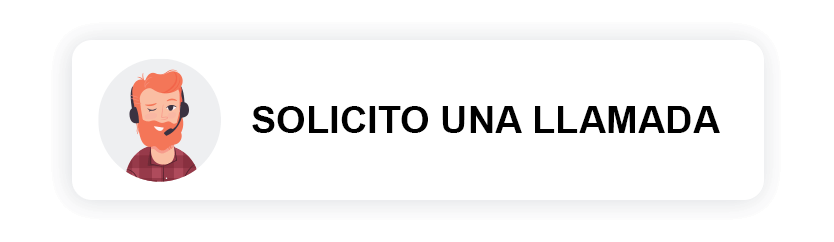
Online payments for your clients’ reservations
With the Bookitit reservation application you can establish a prepaid service so that your clients pay in advance for the service at the time of booking. The configuration of this functionality is based on the synchronization of your Bookitit account with your Paypal, Stripe and Redsys account. Access this tutorial to learn how to do it.
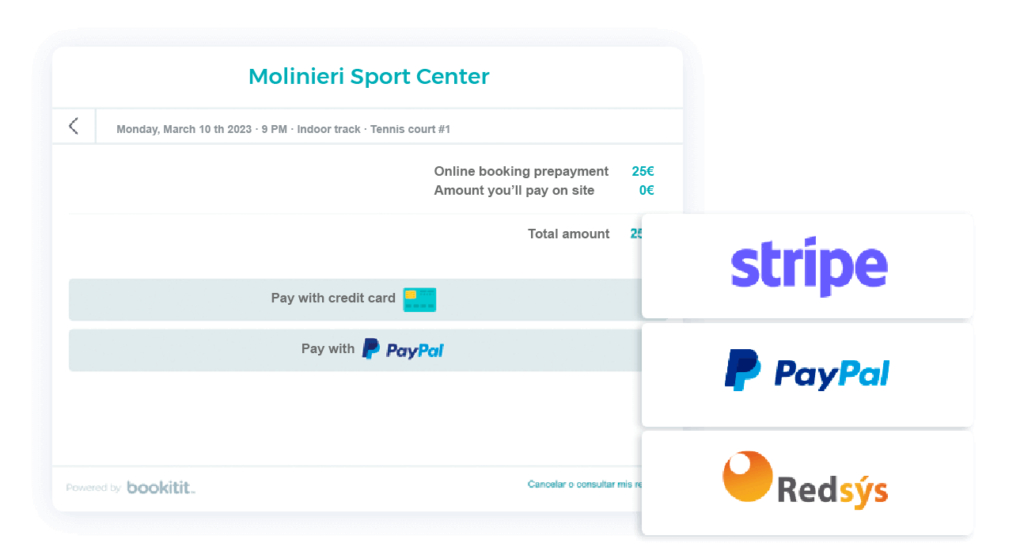
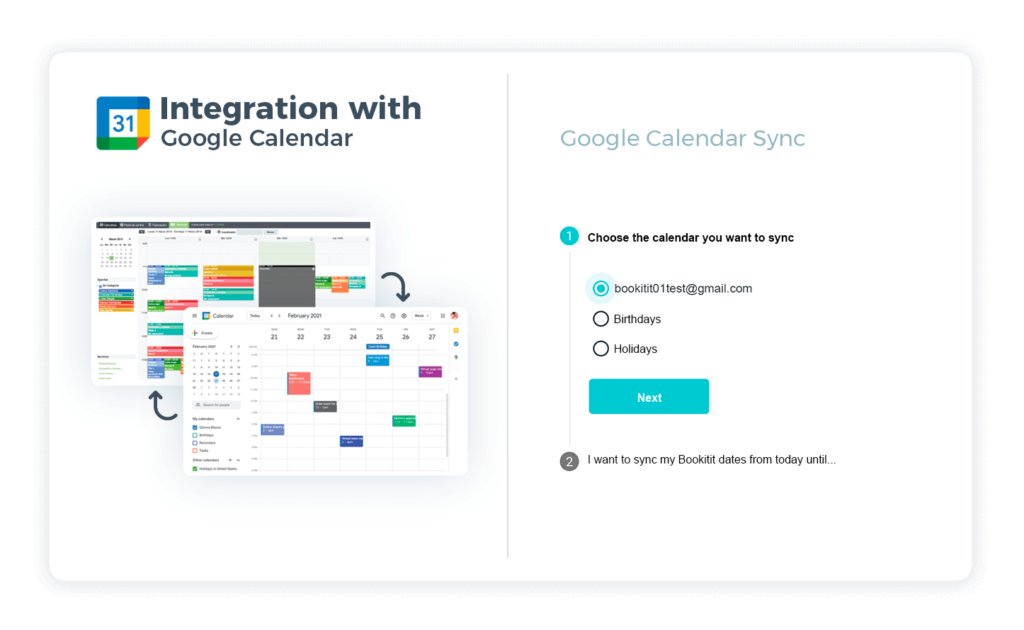
Synchronization with Google Calendar in both directions
Within the control panel of the Bookitit online reservation system, in the MY AGENDAS section you can synchronize the reservations from your Google Calendar with the agendas you have in your Bookitit agenda. In real time in and in both directions it will allow us bidirectional actions on both calendars.
By synchronizing the agendas of our Google calendar with the agendas of the Bookitit reservation system, when we enter a reservation in our Bookitit calendar, that reservation will automatically be shown in our Google Calendar, just as if we enter a reservation in our Google Calendar , in real time it will be added to our Bookitit calendar.
Also if we delete or modify the day, time, service, client… a reservation in either calendar, that action will be synchronized in both parts.
In this tutorial we explain how you can synchronize with Google Calendar
Group reservation management
With the Bookitit online reservation system you can manage places in group classes such as Pilates, Yoga, Spinning, training courses… with capacity and different class attendees, your clients can sign up for the class they want.
The prior appointment of multiple attendees can also be used to reserve travel (as many places as you need), at different times. Online calendar management is very easy. Reduce the cost of time you need to enroll people in services or activities.
Management of different agendas with several places in each activity: create multiple activities with different numbers of attendees and allow clients to reserve and make payment online, saving time on these tasks.
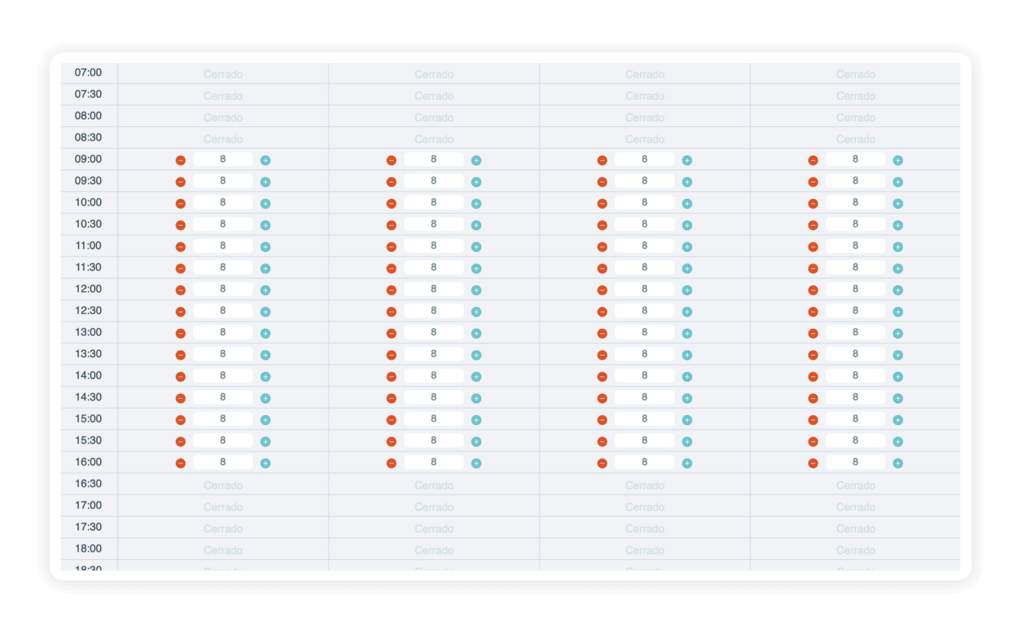
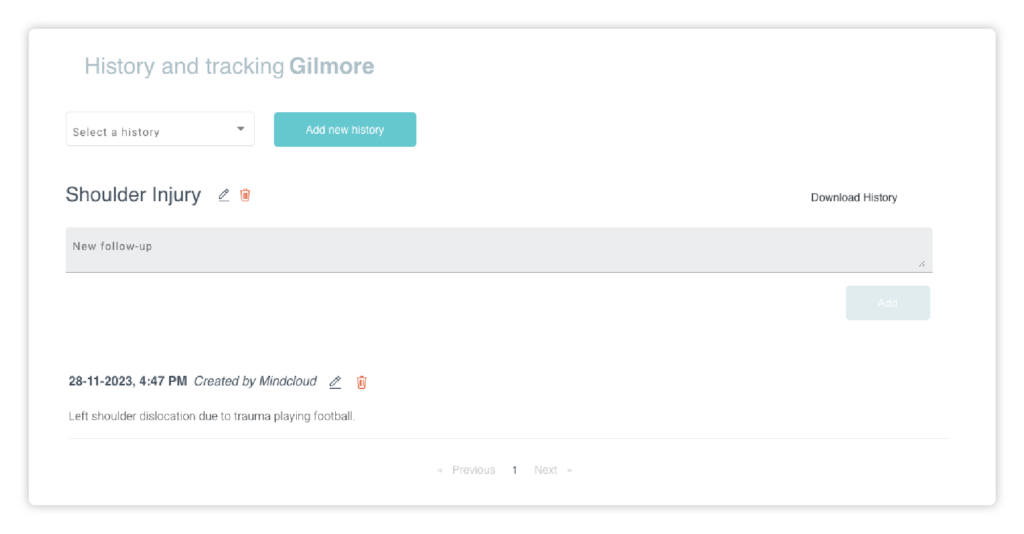
Customer or patient tracking history
With the Bookitit online booking app you can keep track of your clients / patients by creating different histories and writing down the comments related to said follow-up history, ordered by date.
You can add as many follow-up histories as you want within the history of each patient or client.
The Bookitit online reservation system allows you to edit or delete the histories with the icons that appear next to the title or use the drop-down menu to select the history you want.

Manage several centers with the Multicenter version
The Multicenter service offered by the Bookitit online reservation system is a key function for a greater degree of organization in the management of various centers that, for example, are located in different locations, in case your business has them. This means that the Multicenter version of Bookitit allows you to manage several centers from a higher administrator account. From the Control Panel of this account you control all the accounts associated, each of them, with a different center. In addition, it is possible to create personalized restricted access permissions for the employees or managers of each of these accounts or centers.
Thanks to this top administrator account you can access total appointment reports for all centers as a whole, as well as a complete client list.
At the same time, each account can be managed individually. This means, you will be able to establish your own opening hours, your services, your agendas, your holidays, you will be able to access the reports of that account, manage your own billing, etc. Each account works like a standard individual account. If you want to know more about the Multicenter version, access this article.
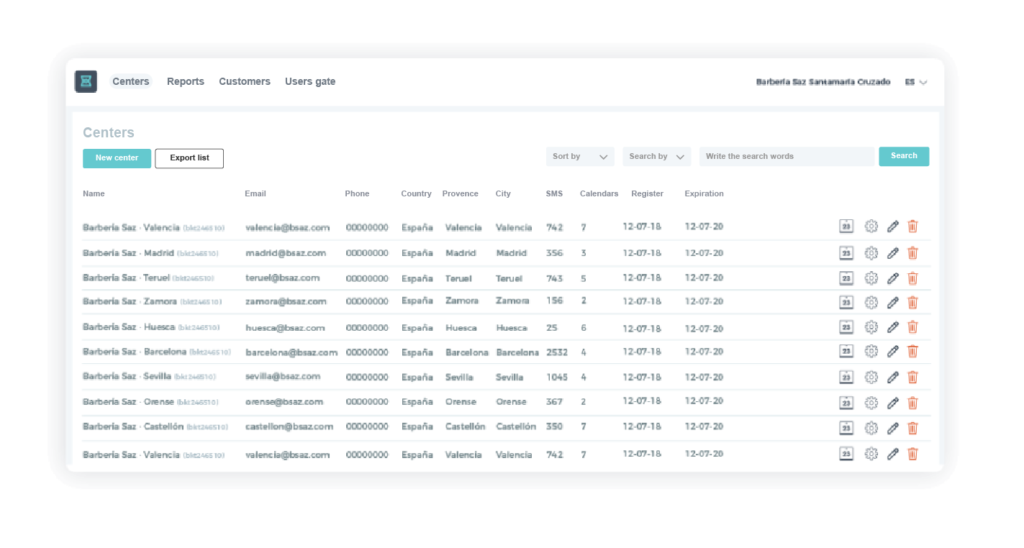
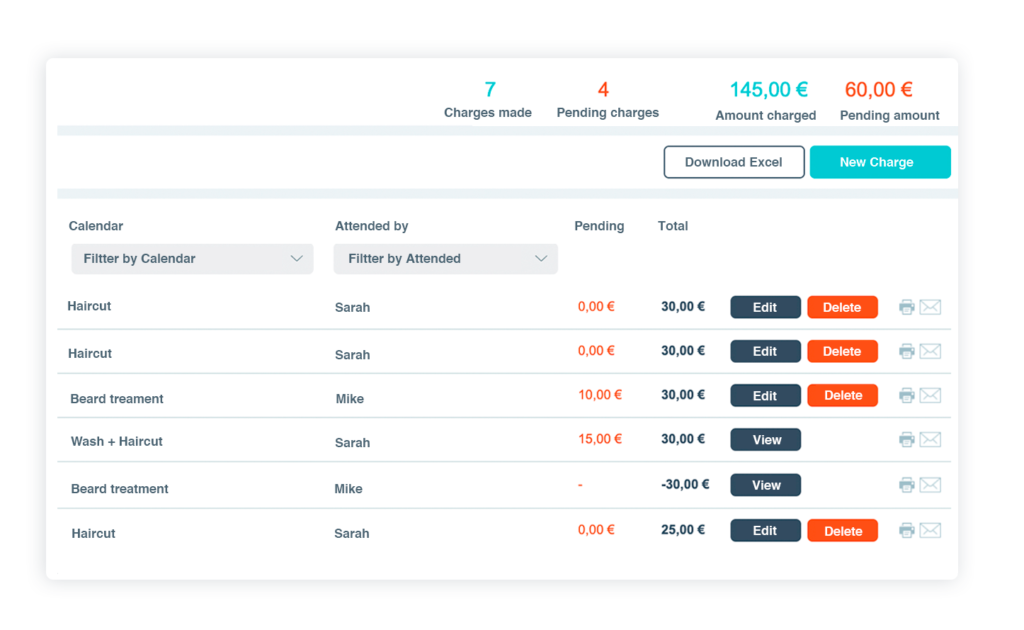
Billing
The Bookitit online booking program is the perfect tool for your business because from your account you can also control everything related to billing. From collections and expenses to debts and cash movements. Each of the sections provides a list with all the movements broken down and categorized.
For example, in the Collections section a list will appear with all the tickets generated in your center, each of which will be associated with the corresponding client. In addition, each one will also be defined by the service in question, the payment method, the date on which it was generated, the agenda that served the client, the person who made the payment, the total amount of the ticket. and the amount pending payment. From this page you can also generate new charges.
On the other hand, regarding the Expenses section, you will obtain a list with all your business expenses broken down and defined by the date on which they were made, by the type of expense, by the payment method and by the total that represents said expense.
In the Cash section, all cash movements carried out in your center are reflected. These will appear, in the same way, in a list. Each movement will be defined by the date, the agenda, the type of movement, the reason and the total amount involved.
Finally, the Debts section is a page in which all the debts of your clients with your business are broken down in a list.
Restricted access and permissions for employees
Your business’s Bookitit account doesn’t just have to be managed by one person. You can generate the users you want and associate them with profiles. These profiles can be configured in such a way that you can select whether the profile can edit or only view the functionalities of the online reservation system.
For example, you can create two types of profiles: the manager profile and the employee profile. As for users, you will create one for each person who works in the center. In this way, the manager’s user can be associated with the manager’s profile and the employees’ user will be associated with the employee’s profile.
Thus, if you want your employees to be able to edit things related to the calendar, settings, data or integration, you can select it from the Bookitit Control Panel, in Edit Profiles.
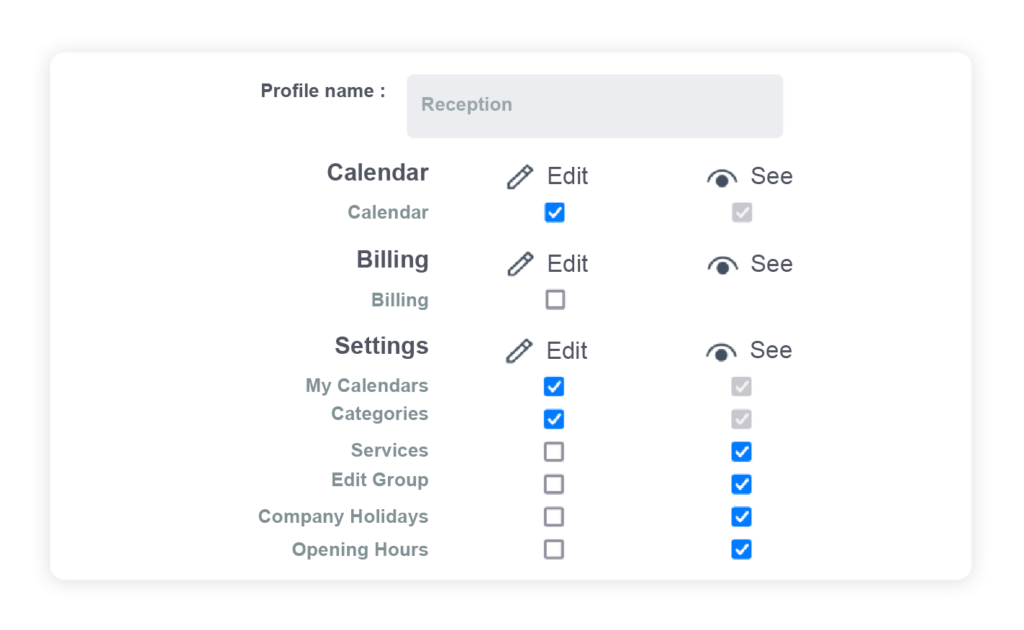
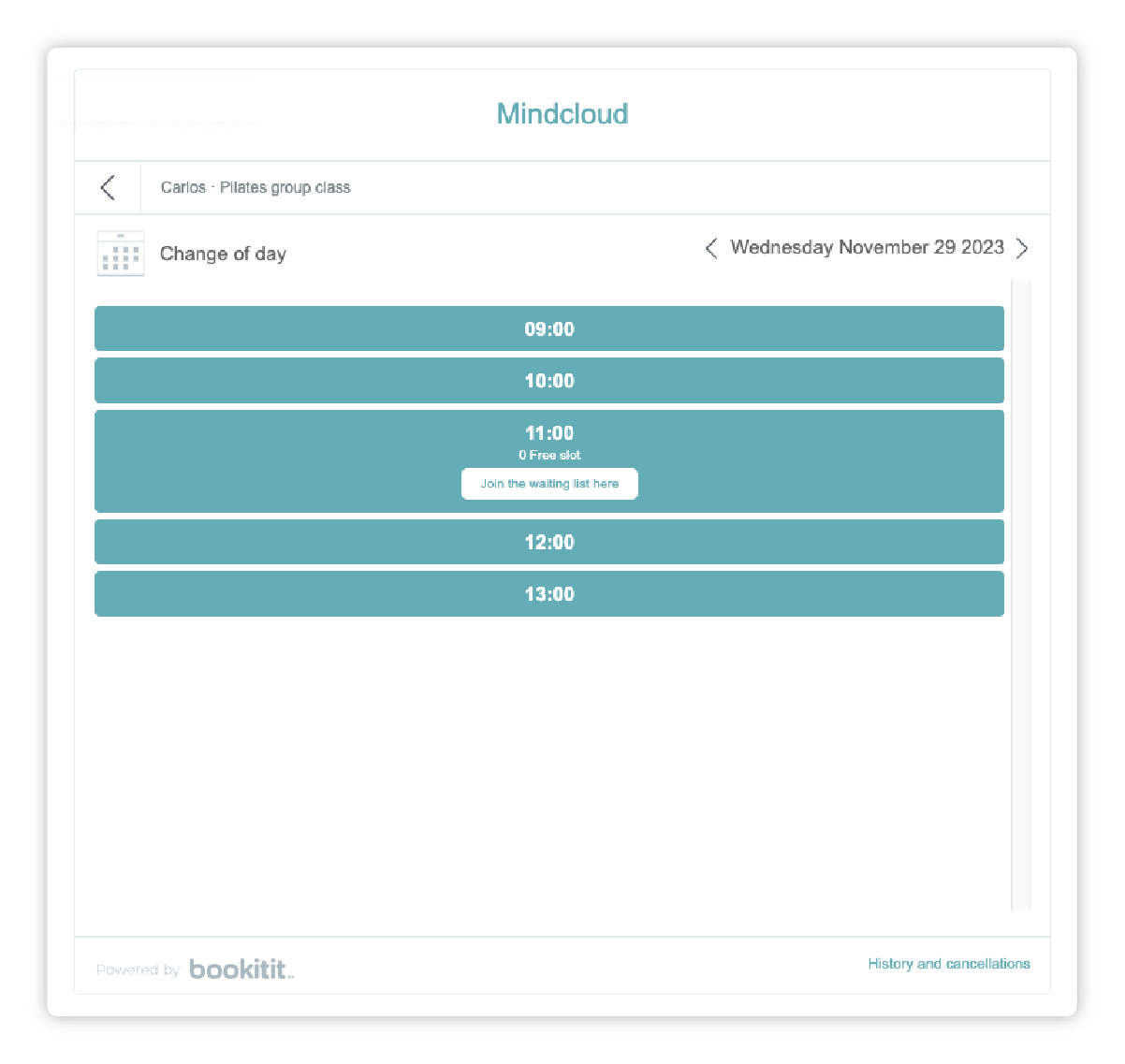
Widget y Enlaces de reserva independientes por servicio o agenda
If you think you need an online reservation system to better manage your business agenda, you must first create a Bookitit account and configure everything necessary explained above. Once everything is ready, you will only have to integrate the Bookitit widget on your website. To create this code you will have to follow a few simple steps that are explained in detail in this tutorial.
If what you prefer is to create independent reservation links by service or by agenda so that your clients can directly access the reservation of the service or agenda they want, thus simplifying the reservation process, access this tutorial.
Receive reservations through Instagram, Facebook and Google My Business
It is essential nowadays to promote your business on social networks. Not only to reinforce your brand, but also to expand it and find new customers. One of the advantages that Bookitit presents as an online appointment program is the possibility of integrating it into your social media accounts, in addition to your website. That is, if your business has a page on Facebook, Google my business or an Instagram account, your clients will be able to access the reservation process from here through the independent links, explained in the previous point.
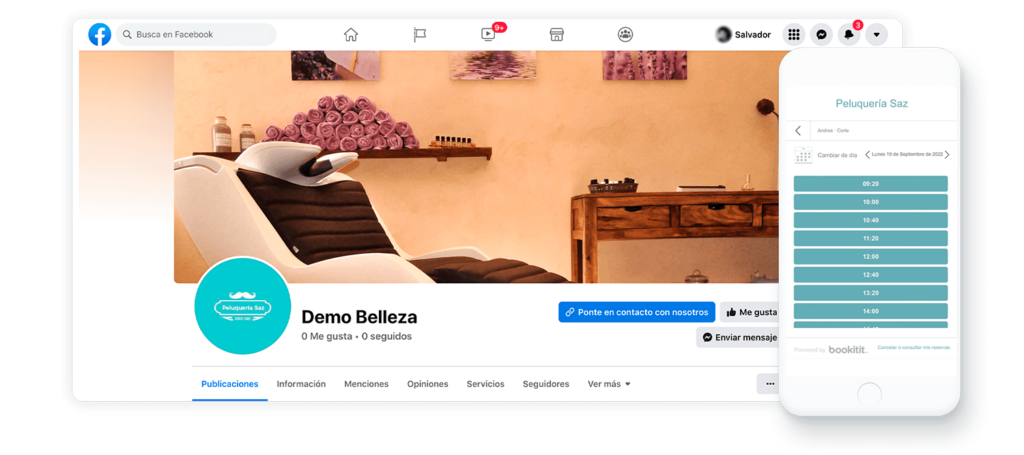

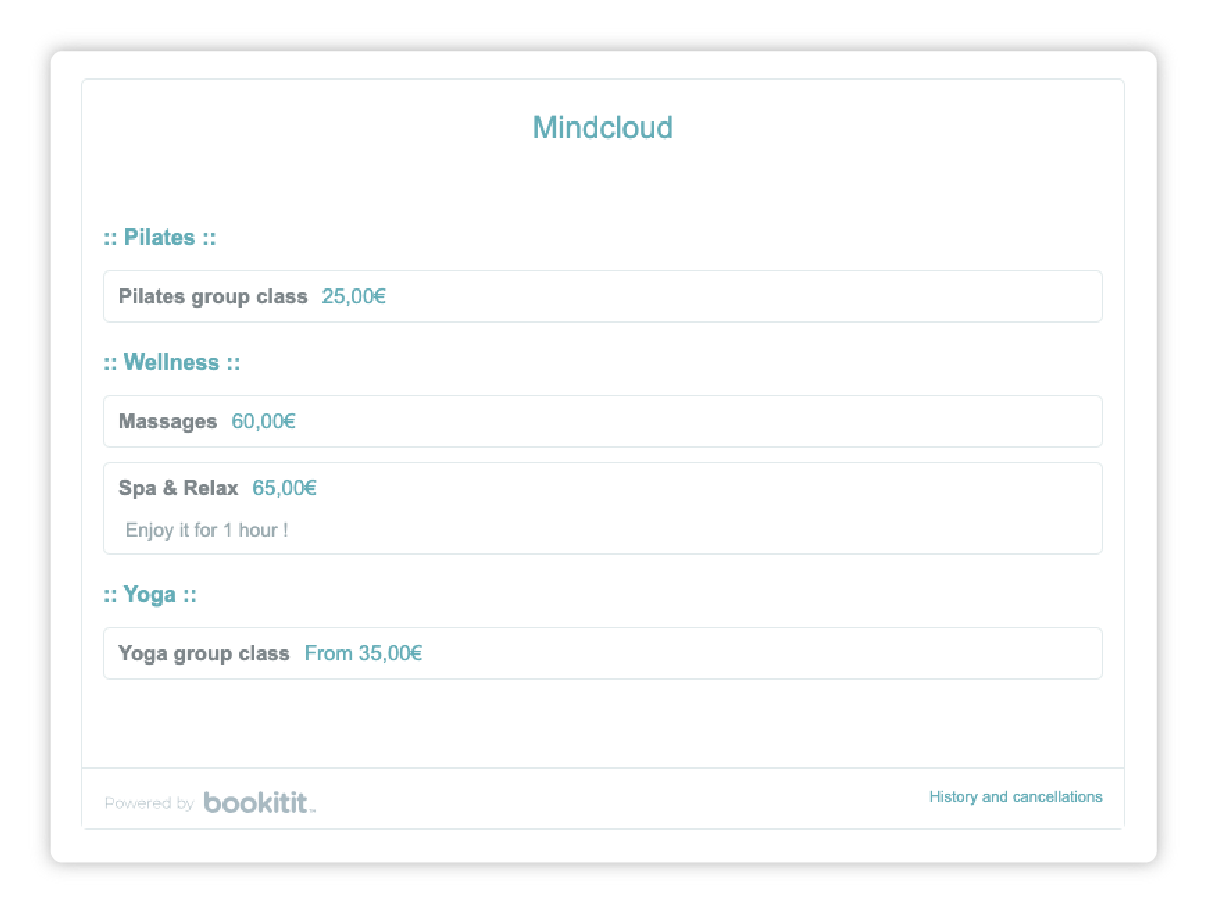
How do your clients book?
When the booking widget is available on your website or the independent booking links are included on your social networks, the customer can begin the online booking process.
To begin, the client will choose, among the options that will be shown, the service they want:
If the service is offered for only one agenda, the client will go directly to choosing the date on which they wish to attend their appointment. In the event that said service is offered by two or more agendas, the client must select which agenda they want:
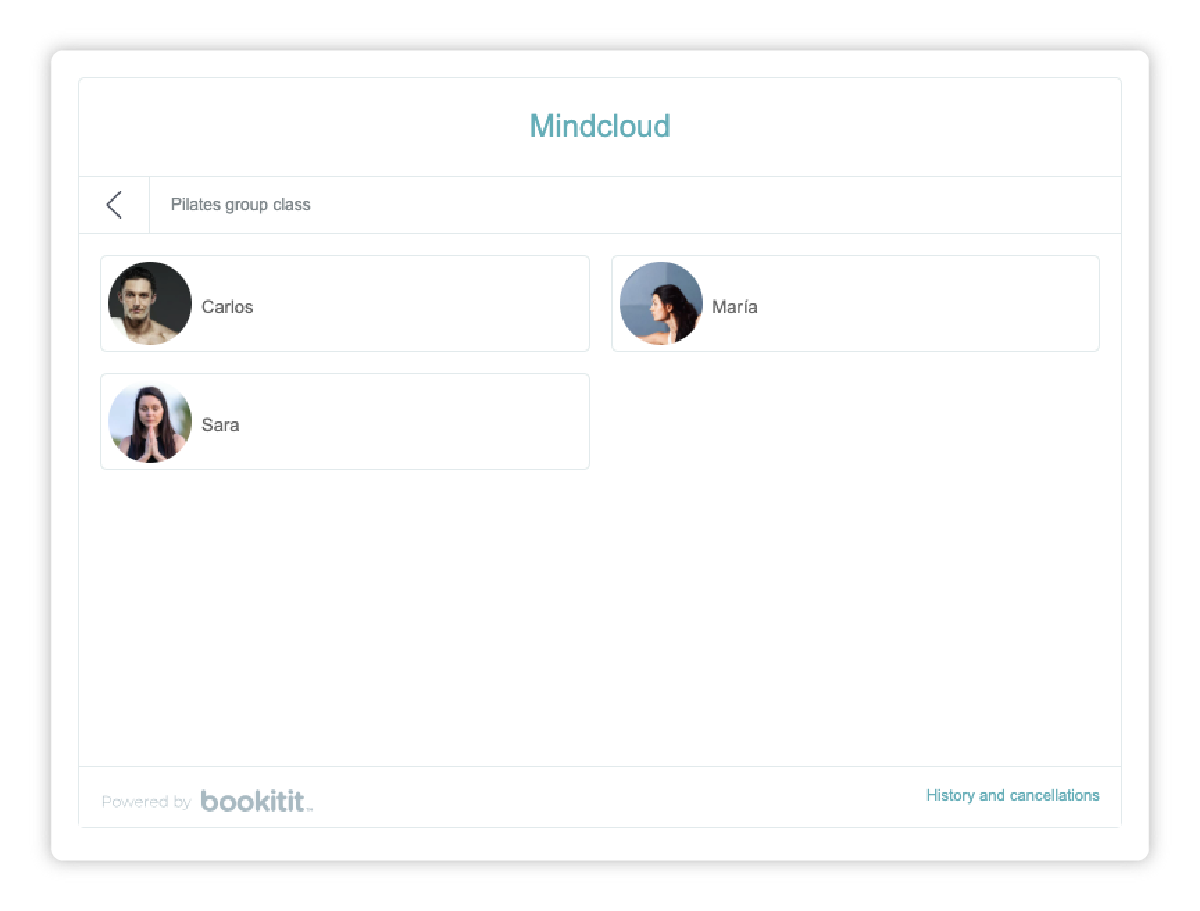
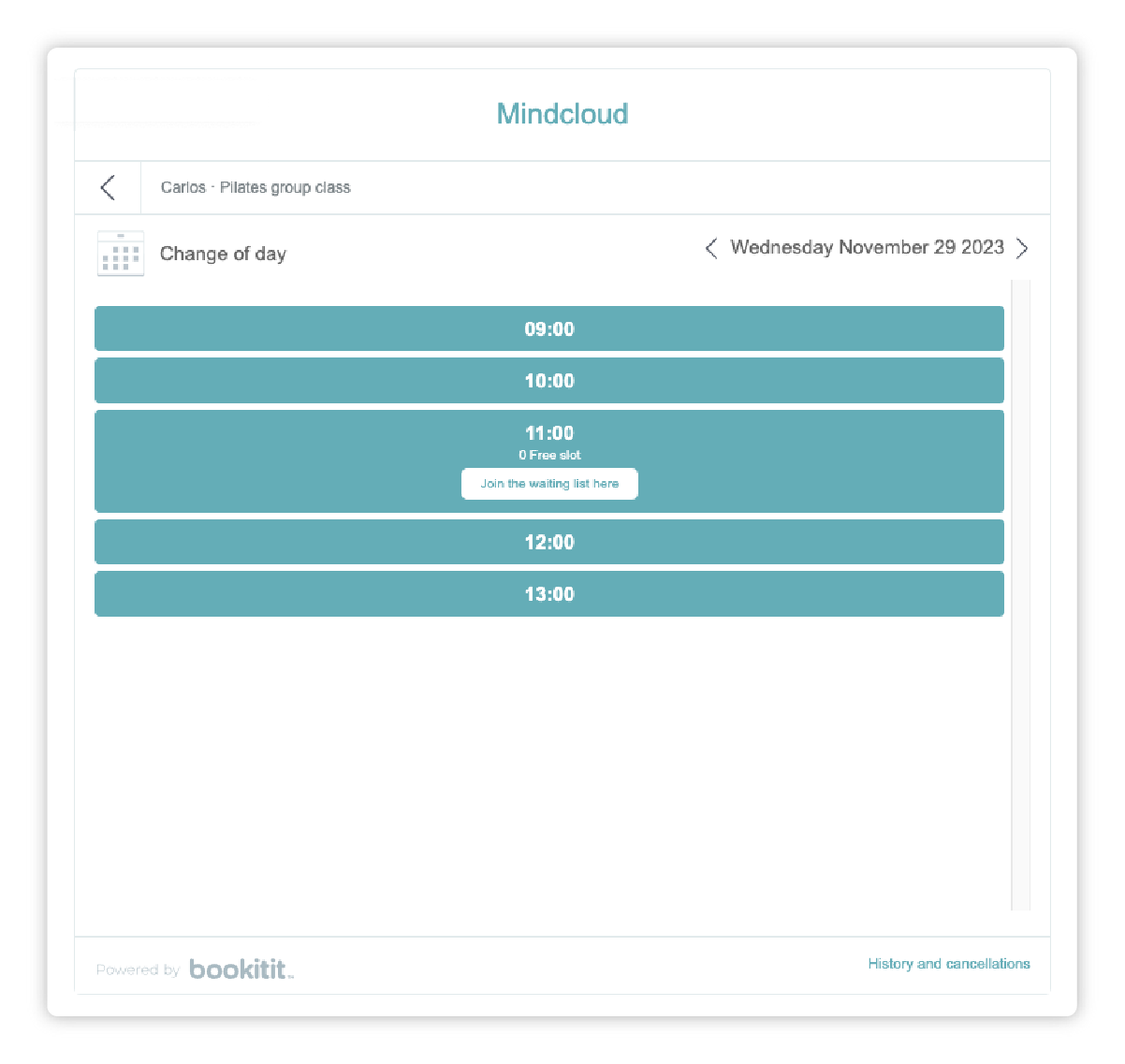
Therefore, in the next step, the client will be shown the days and times that are available in real time, taking into account the center’s opening hours, agenda times and reservations already made by other clients. In addition, the time intervals between appointments will also have been configured by you previously.
When the client has chosen the date and time they want, they must fill out some personal information to complete the reservation. These data are your name, your telephone number and your email address in case you are a new user. On the other hand, if the client already has an account, they only have to enter their email and password.
Once completed, the reservation will automatically appear on your calendar and the customer will be sent a notification by email or SMS – depending on what you have configured – to confirm that the reservation has been successfully made.
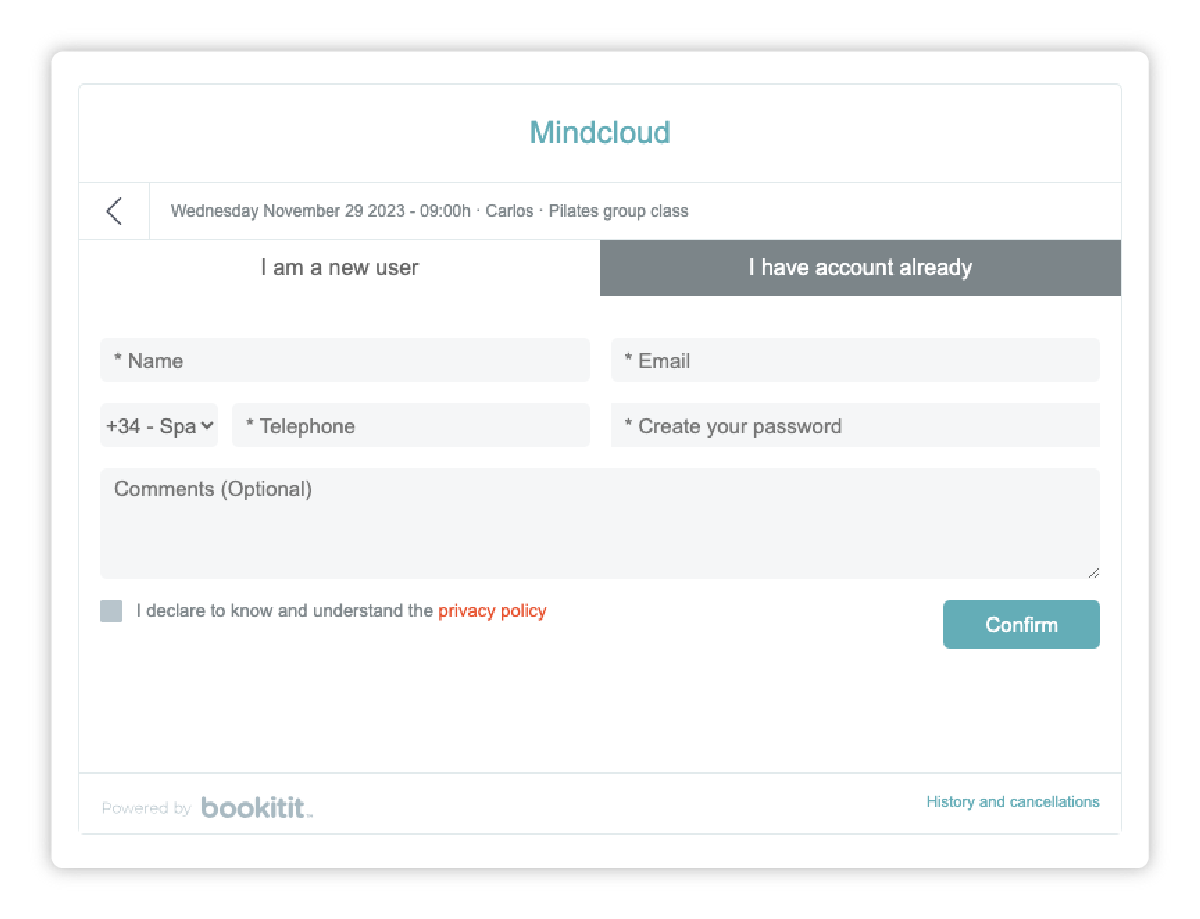
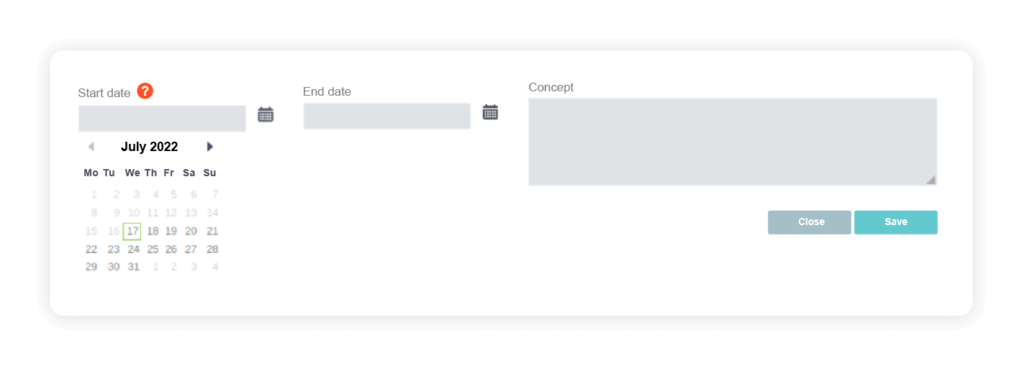
Employee vacations, business holidays, and emergency lockdowns
With the Bookitit online reservation system you can establish your company’s holidays, your employees’ vacations or you can also introduce emergency blocks from the calendar so that you do not receive online appointments at the times or days you want.
In a generic way, you can establish the holiday dates of the year that your business will not be available to receive online appointments and in turn you can create the holidays individually in the agenda that corresponds to each employee or bookable resource in your Bookitit account.
In a generic way, you can establish the holiday dates of the year that your business will not be available to receive online appointments and in turn you can create the holidays individually in the agenda that corresponds to each employee or bookable resource in your Bookitit account.
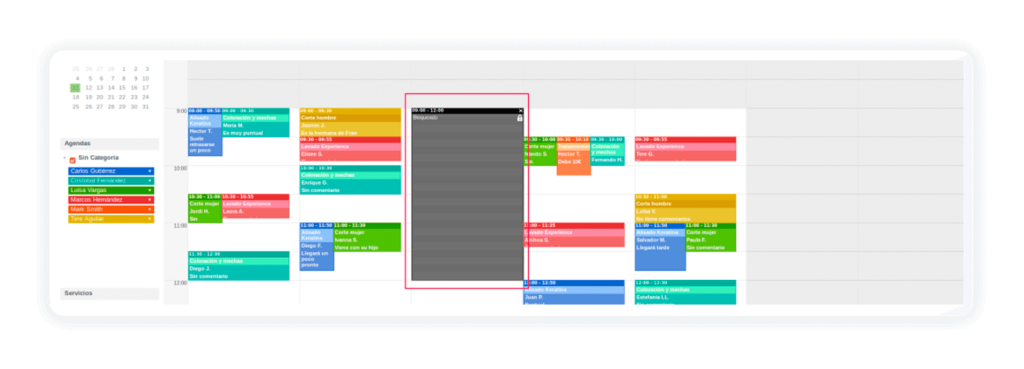
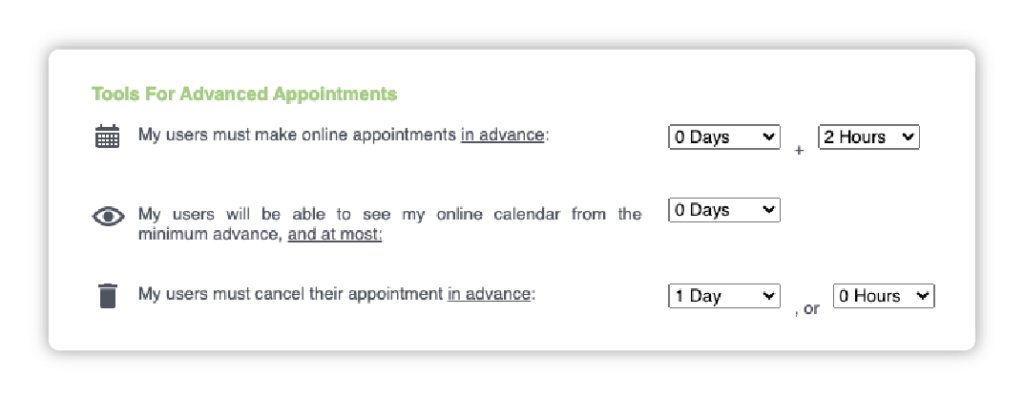
Configure the advance notice for creating and canceling online reservations
With the Bookitit online reservation system you can establish how far in advance you want your clients to reserve you online, for example you can determine that they reserve at least 3 days in advance and that they cannot reserve online from today to today.
You can also configure how far in advance they have to cancel an online reservation and for example that they have to cancel a week in advance and not a day before.
In addition, you can also establish when you want your clients to be able to see the availability of your calendar, for example that they can see what availability you have this month but not next month or thereafter.
Aplicación móvil de reservas gratis para Iphone y Android
Bookitit offers companies a mobile app for both IPHONE and ANDROID so that you can download it completely free of charge from APPLE STORE and from GOOGLE PLAY so that you can manage your reservations, your services, clients and agendas from your smartphone or tablet and from any place where you are.
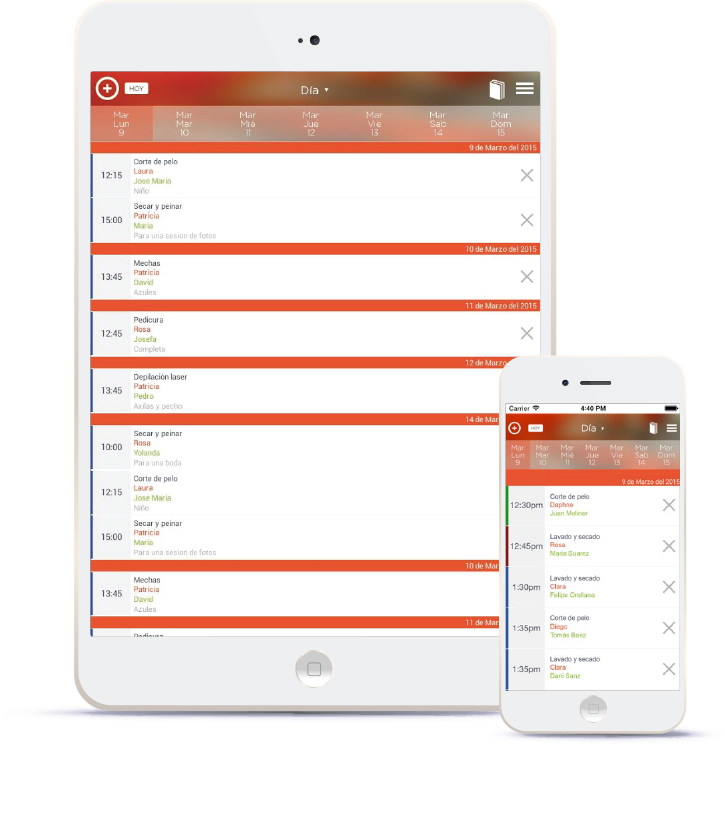
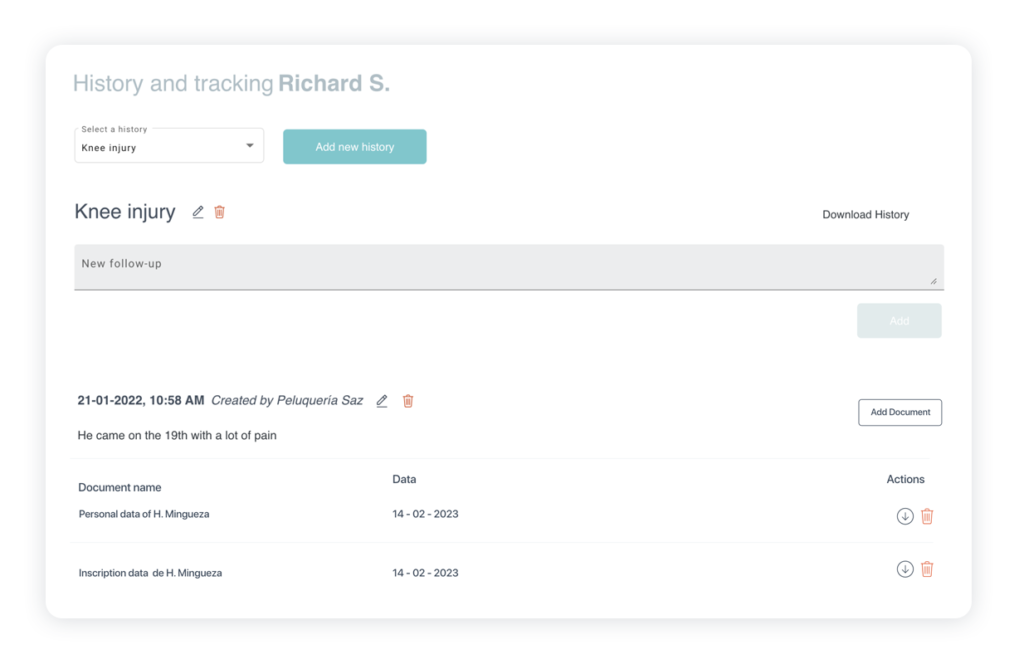
Attach files to your customer data and tracking history
With the Bookitit booking application you can attach documents and files both to a client’s record and to the various client or patient tracking records by synchronising your Bookitit account with a Google Drive account where the files will be stored.
With the Bookitit booking application you can attach documents and files both to a client’s record and to the various client or patient tracking records by synchronising your Bookitit account with a Google Drive account where the files will be stored.
Signed consent
From the client list of the Bookitit booking system control panel you have the possibility to create Signed Consent documents, send them to your clients or patients and you can mark which client you sent it to has returned it to you signed accepting the signed consent.
