You can already receive your Bookitit appointment payments through PayPal. Remind that from the Bookitit online booking system and calendar management’s dashboard you can configure the payment gateway also with Stripe.
From now on, with Bookitit, you have the choice that your clients, in the time they make a booking through the widget, they can pay it through a PayPal account if they have one, or with card in case they don’t have the account. Once they have done the booking payment, it will be confirmed and this payment will be deposit in your PayPal account which you will have previously included with Bookitit.
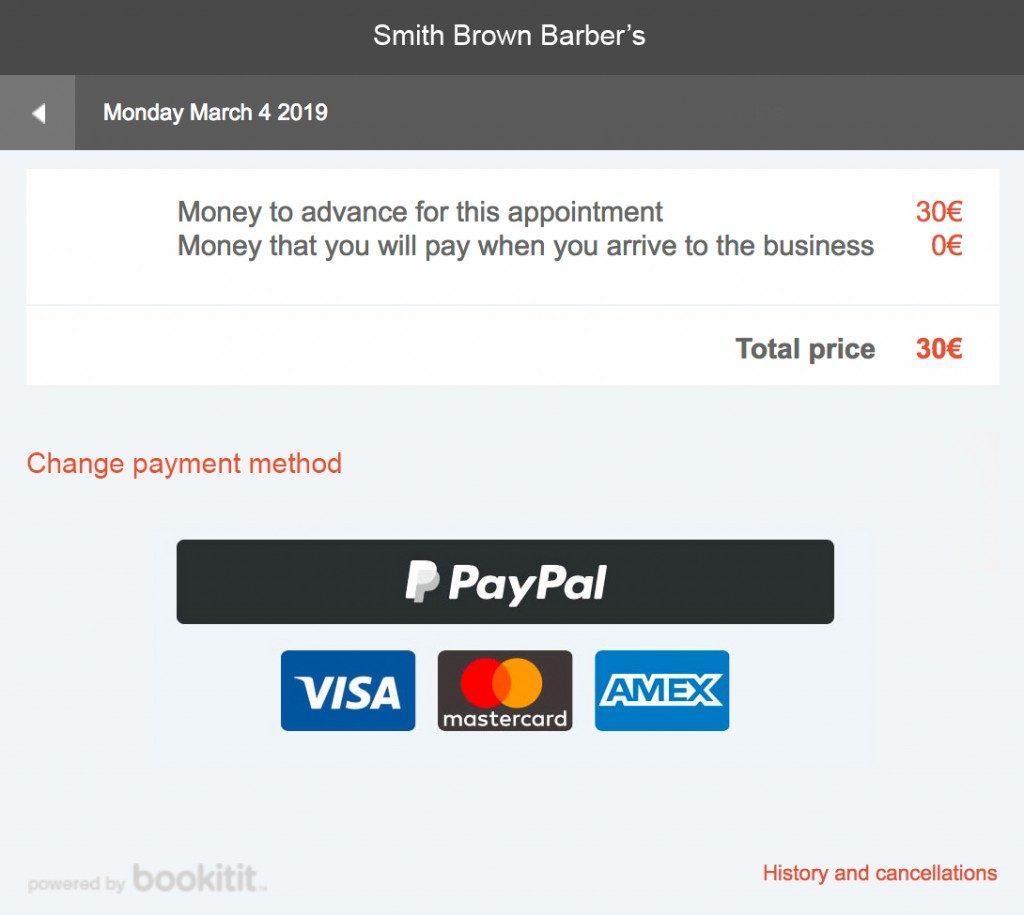
Here is a little explanation to configure PayPal with your Bookitit account step by step:
1. PayPal is the most extended online payment method on the Internet. To use it you only have to register a Paypal account in https://www.paypal.com/us/home
2. Once you have an account and you are logged in, you only have to go to the Bookitit’s dashboard and enter in “Payment Gateway”. Once you are here, you will have to click in “Connect with PayPal”.
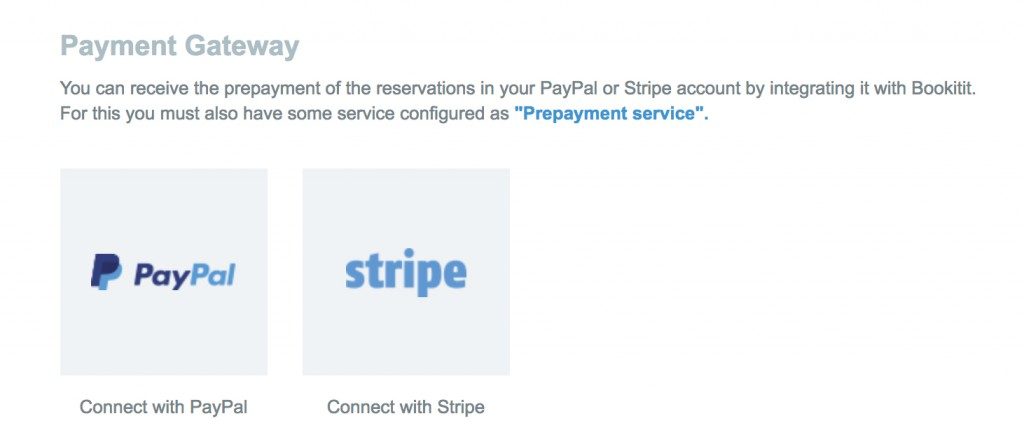
3. Then you will have to enter in your PayPal account and click in “Grant permission”, so your Paypal account will be integrated with Bookitit.
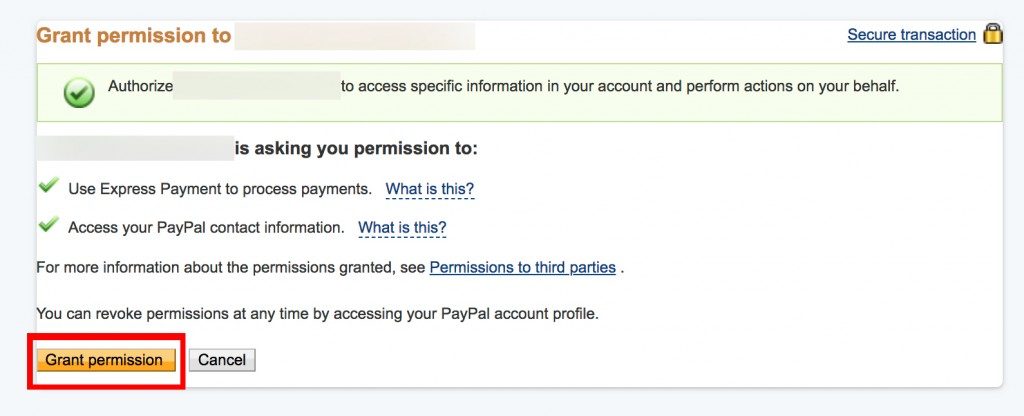
4. If everything is correct, in your Bookitit account, in “Payment Gateway” should say “Connected with PayPal”.
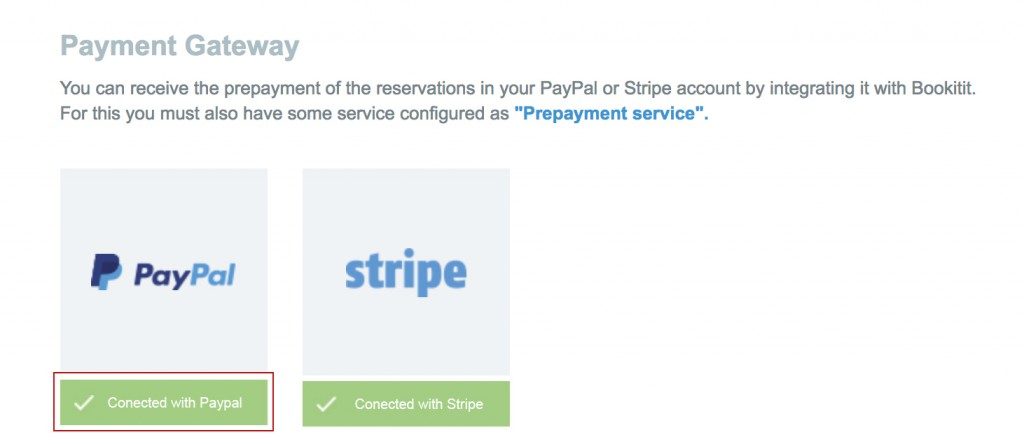
If you have any doubt in the PayPal or Stripe account setting you can write us here and we will help you.

