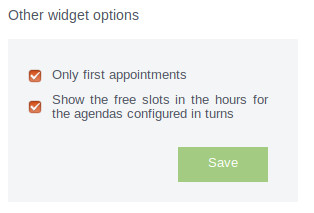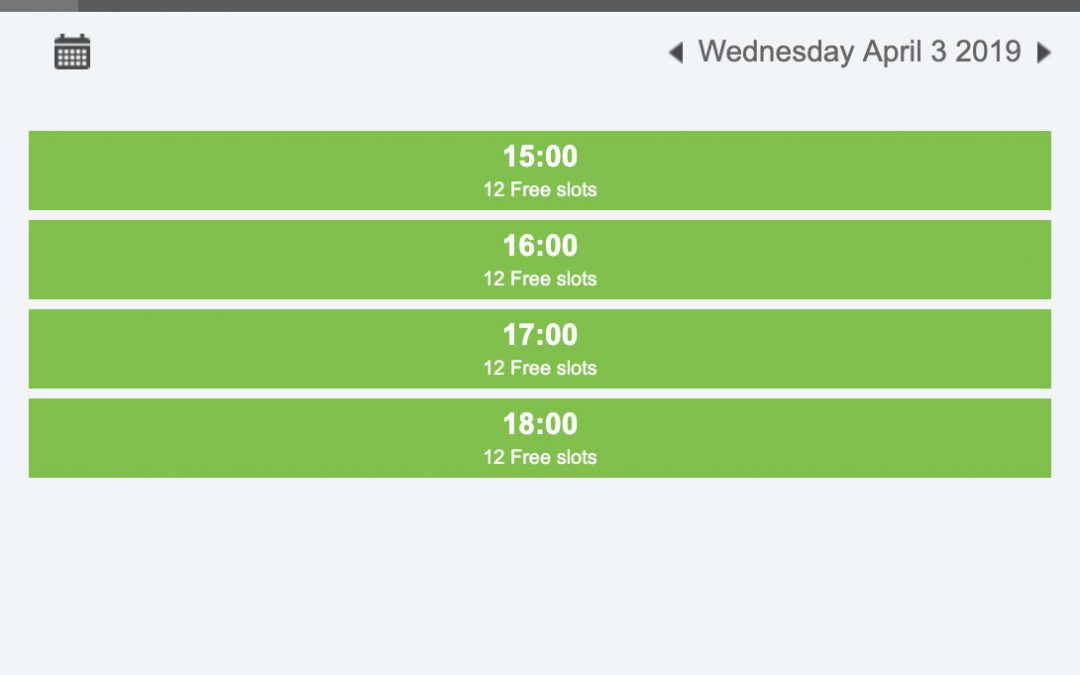Today we are going to present a new update of our Bookitit online booking system. It consists in the possibility to show the free slots left for a particular time in case that your centre has got calendars that offers services for groups at the same time.
To explain it simply, we will take the example of a group class of yoga. Let’s imagine that your centre offers yoga classes in a room with a capacity of 35 persons. In this way, for each class of yoga that you offer there will be maximum 35 persons which will be able to make the booking.
So, in the moment of the booking, the client will be able to see how many free places are left for each class you offer. This is how the client will see it:
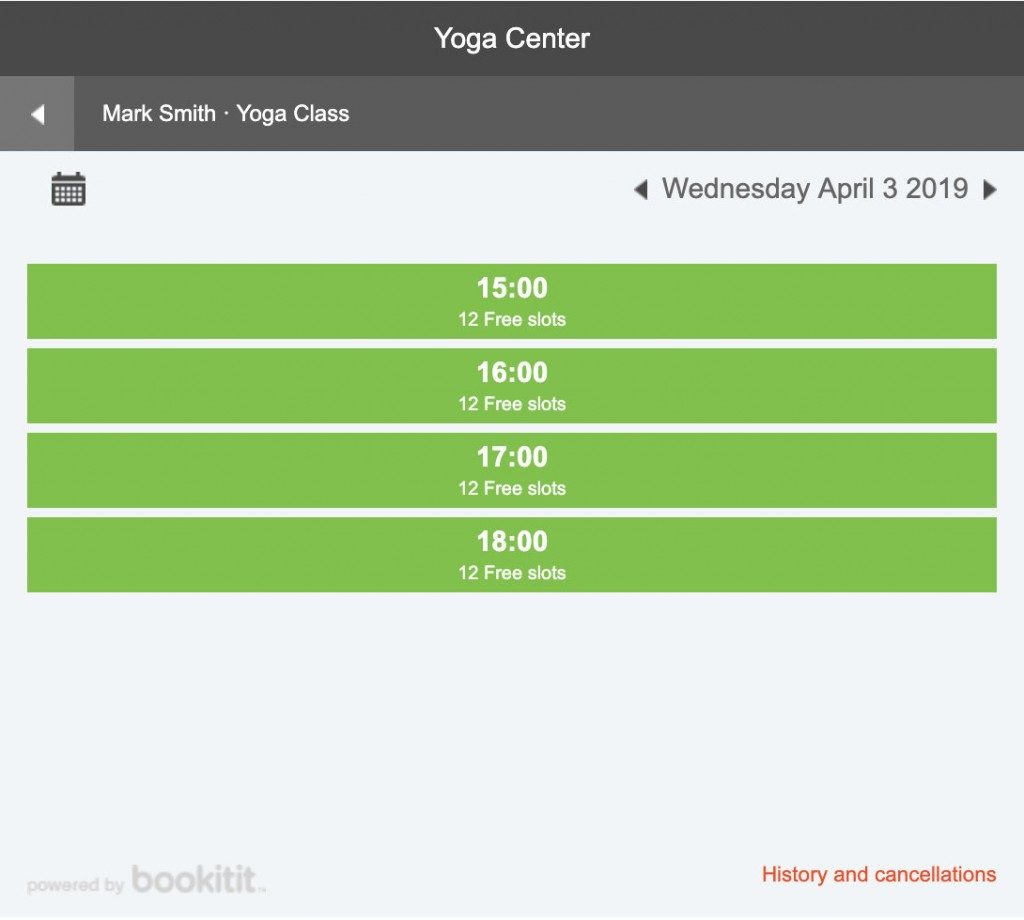
This new functionality will be very usefull, besides yoga classes or other sports such as cycling indoor, also for events, training classes, language classes, etc.
If you are interested in add this functionality, first you will have to configure the calendars of your Bookitit online booking account in turns. To do that, you will have to access to the Dashboard, go to My Calendars and from here, in the list of all your calendars, select the fourth icon in the actions on the right (the cogwheel) of the calendar that you want to configure in turns. Once you are inside, select the red button “Offer several reservations at the same time”.
A new page will open in which you will be shown the schedule of this calendar and its available times. In all them you will be able to configure how many appointments you want to offer every X time. You will be able to do it manually filling the gaps one by one or do it all at the same time in the upper part in “Default shifts”. For example: as you can see in the image, there have been established 12 appointments every 60 minutes. Before finishing the process, save the modifications with the green button Save in the lower part right. In this tutorial it is explained with more detail how to configure the calendar in turns.
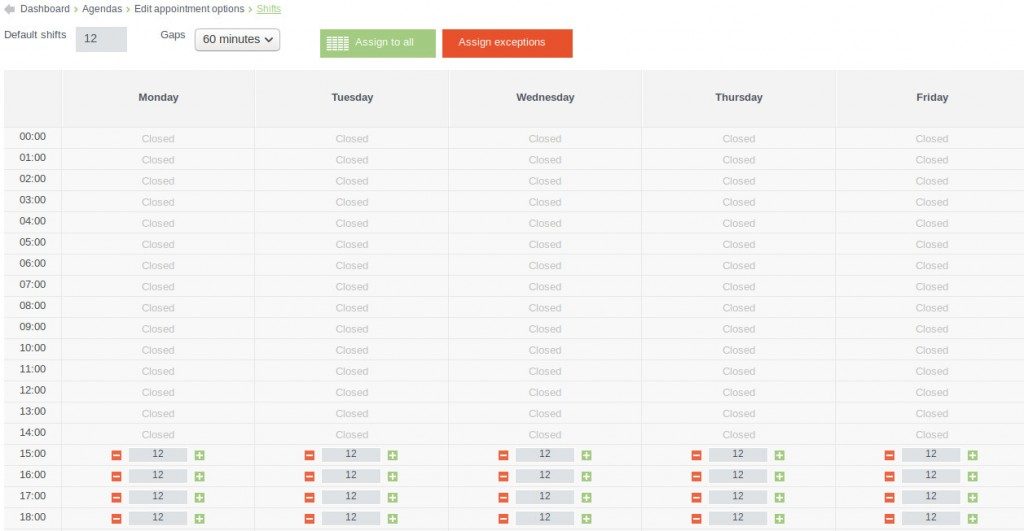
When the calendar or calendars are already configured in turns, the next step is going to the Bookitit dashboard, and here, to Online Booking. On the right you will find a box with Other widget options. You will have to mark the second field: Show the free slots in the hours for the calendar configured in turns.