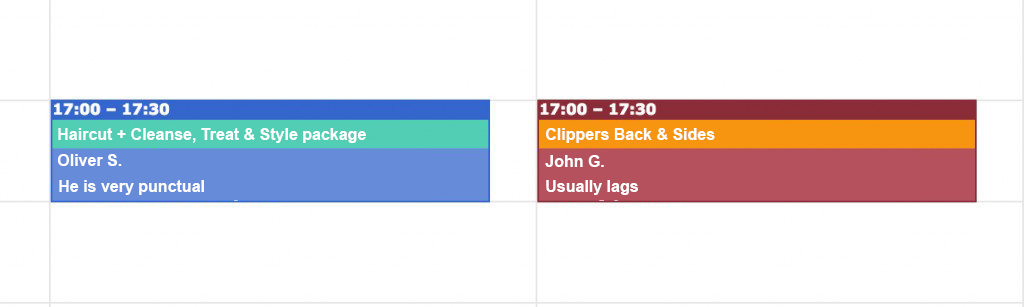From now on we will be able to asign different colors to the calendars and to the services in the Calendar of Bookitit. This way, it will be much easier distinguish which calendar (worker, room, resources…) serve the appointment as the booked service at a glance.
To configure this new funcionality in the Bookitit online booking system, firstly we will go to the Dashboard and will enter in “My Services”. Once we are inside, we will edit any of the services we have on our list. Here, we have a new option: “Assign a color to this service in the calendar”. We will be able to clear the color of the service if we want so in the future. To do that, we just would have to click on the red cross.
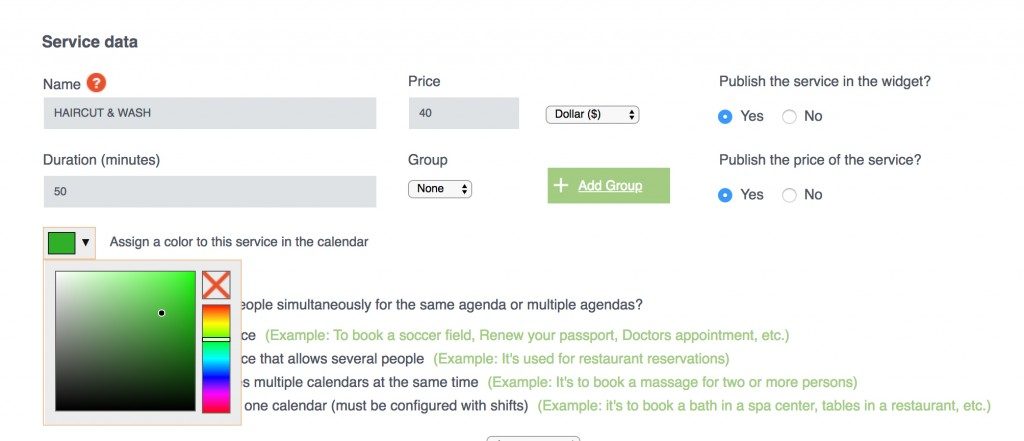
With the asigned color to the service, we can now go back to the calendar and check that both calendar’s color and services’ color are configured. A new colored strip is what defines the service.
At the lateral left part of our calendar we’ll be able to open up the icon of the arrow of each calendar and edit its color.