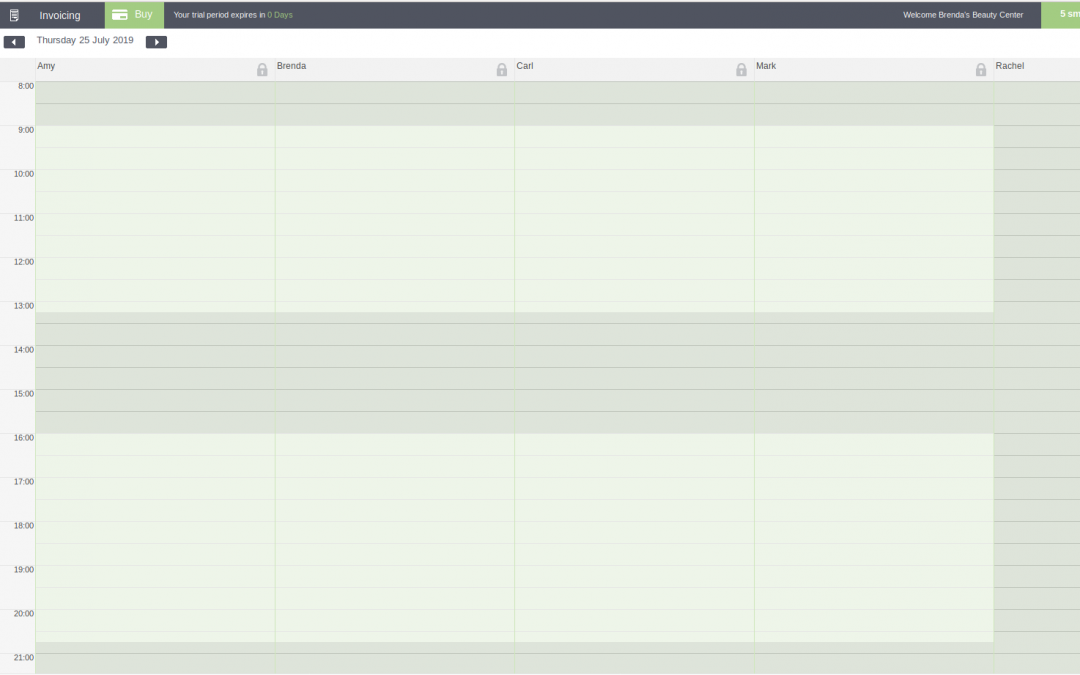It is possible that you need to configure your business’ schedule in some specific dates because of exceptional reasons, as summer schedules or similar situations.
In case that you need to configure this option, the method you have to follow is through the blockings from the Bookitit Booking Calendar.
In this way, go to the Booking Calendar and select the agendas’ view unfolding the icon with an arrow located at right on the top of the page.
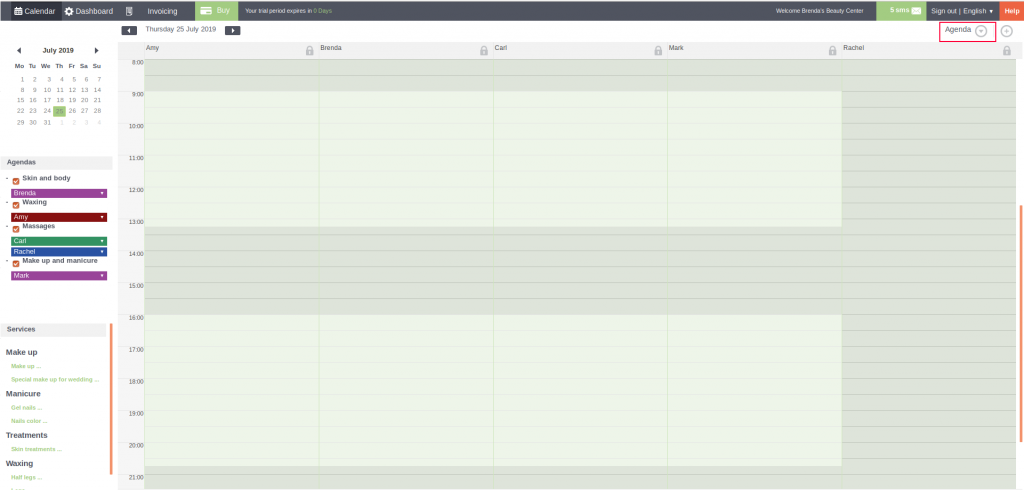
Once you have your calendar organized by agendas, you will see on the top the name of each one of them besides an icon of a padlock. Go to the agenda that you want to configure, press on this icon and a new tab will appear in which you will be able to configure the blocking.
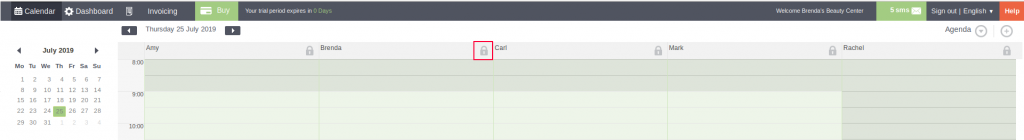
To understand better this kind of blocking, we will explain it to you with an example:
Let’s supose that the agenda’s schedule is from 9:00 to 13:00 and from 15:00 to 19:00 the whole year. However, during August, this agenda makes an intensive day from 8:00 to 15:00.
In this case, you should go to the agenda’s view of the Booking Calendar, press on the calendar of the left the day that this excepcional schedule begins and, once you are on this dat, press on the blocking icon located next to the name of the agenda which calendar is going to be modified.
On the new tab of the blocking you should select: Block for multiple dates. In this way, you would select the days in which this exceptional schedule is going to take place. In our example, we would select the boxes from monday to friday.
Below this we will have to select the hours of the blocking, which in this case would be from 15:00 to 19:00.
After, we will have to establish the end date of the exceptional schedule, which in this case would be the 31st of August.

We will press on Save and see that in the Booking Calendar our agenda has blocked every day from 15:00 to 19:00 during the whole month of August.
Following with the configuration we will have to make sure that the centre’s opening hours and the agenda’s independent schedule are active during the exceptional schedule.
If it is necessary to make any configuration, do it from the Dashboard.
In our example we will have to go to “Opening hours” and add one hour more in the mornings. That is, our centre won’t open at 9:00, but at 8:00. After this, we will go to the independent schedule from our agenda from “My Calendars” and we will configure its schedule in the way it shows as Online at 8:00.
In this way, from now on the clients will be able to book with this agenda at 8:00, also outside the exceptional schedule. To finish the configuration of the exceptional schedule so that the clients are only able to book at 8:00 on August, we will go back to the Bookitit Booking Calendar.
We will press on the calendar the date in which the exceptional schedule ends and we will locate on this day on the agenda’s view. In our example, it will br the 1st of September.
From here, we will have to block the rest of the year from 8:00 to 9:00. In this way, we will have to press again on the blocking icon of our agenda and create again a blocking for multiple days.
In our case, we will mark again the boxes from monday to friday and establish the hours: from 8:00 to 9:00. Below, we will establish the end of the blocking, which in this case would be the 31 of july of the next year -when we would have again the exceptional schedule-.
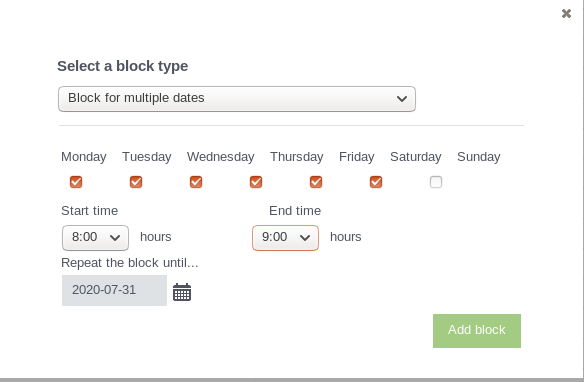
Press on Save and make sure that in the Booking Calendar our agenda has a blocking from the 1st of September to the 31st of July from monday to fridays from 8:00 to 9:00.
When we have finished this configuration, in August, our clients only will be able to make online bookings for appointments between 8:00 and 15:00 from monday to friday.