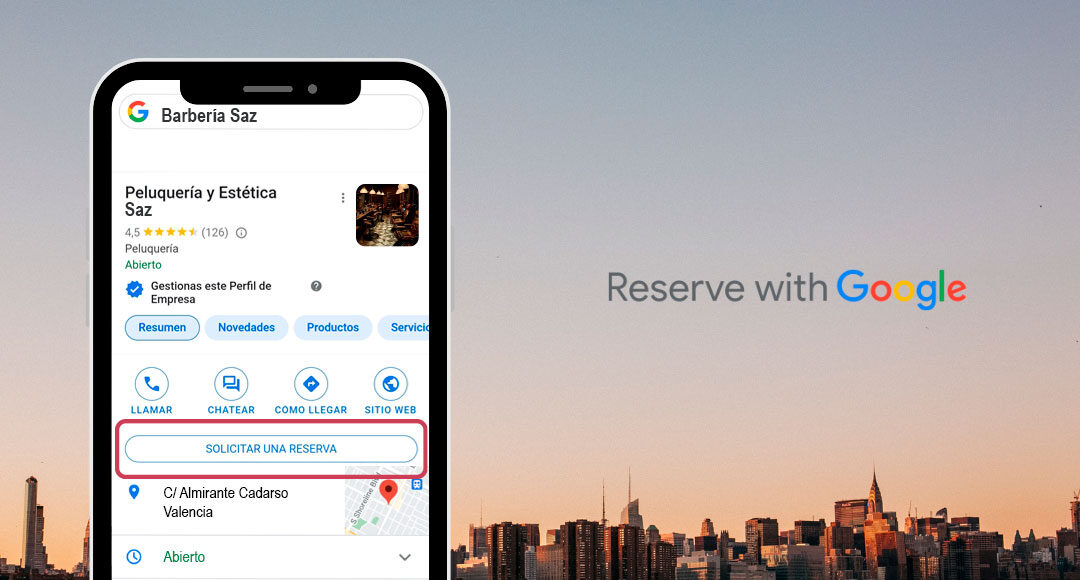The online market offers many advantages for small and medium businesses. Having the possibility of receiving reservations from Google is a way to make it easier for your clients. Bookitit, the online reservation and appointment system, is now a Google Partner. With this update, receiving online reservations and appointments from your clients and increasing sales is very easy and fast.
If you have a Bookitit account, you can configure the Google Reservations button so that when your clients search for the services you offer on Google, they can book without entering your website, social networks or calling by phone. If you still don’t know Bookitit, here are some reasons to create an account at Bookitit and try the online booking and appointment application for FREE for 15 DAYS.
Receive reservations from Google and Google Maps. What do you need?
To start receiving reservations from Google and Google Maps, the first thing your business needs is a business account on Google My Business. To do this, all you have to do is fill out the form with your company information and then verify it with Google. In this way, your business will begin to be indexed in searches related to your services that potential clients make near the location of your business. If you have already configured this and now what you want is to start receiving online reservations and appointments through Google and Google Maps, keep reading.
The online reservation and appointment system Bookitit is now a Google Partner. This update of our tool for managing reservations for businesses in any sector represents a great advance in improving online sales. With the Bookings with Google Button, any new or loyal customer who searches for your business on Google or Google Maps will be able to make an online reservation from the search results page of their mobile phone.
Steps to configure the Google booking button with Bookitit
Bookitit’s alliance with Google services can mean that small sales boost you were looking for. Once you have your business account in Bookitit, you only have to configure the Google reservations button. To be able to do this you will have to follow these simple steps:
1- Fill in all the location and contact information as well as the name in the MY CENTER section of Bookitit. These data must match those you have indicated in your Google My Business Profile.
2- Send us an email to info@bookitit.com requesting the configuration of the Online Booking with Google button in your Google My Business file. In the email subject it indicates “Google Reserve”.
3- Once we receive the email we will proceed to send Google the data to validate the reservation button. As soon as we have it we will let you know.
When your customers know that they can now make reservations from Google, new sales will begin to reach you through this channel.
If your potential clients are looking for you, let them find you and book online.
The most common thing if you have a small or medium-sized business is that WoM (word of mouth in Spanish) is one of your best guarantees when it comes to getting new clients. Let it remain that way. If your regular clients speak well of you to their friends, it is a good sign that what you offer is a quality service. On the other hand, if what you are looking for is a more agile increase in sales with greater volume, positioning on Google is essential.
By creating a company profile in Google My Business you are making it easier for your potential clients to find the offer they are demanding when they search for services that your business offers. In addition, this also makes it easier for your business to be geolocated on Google Maps. With this geolocation, when a person searches for services that your business also offers, they can not only know where to find your location but also book one of those services online from their mobile phone.
For this reason, configuring the Google Bookings button with Bookitit is the last step to get the most out of your positioning in this famous search engine.
5 advantages of your business having a company profile on Google My Business?
Having a business profile on Google My Business offers numerous advantages that can significantly improve the visibility and reputation of your business. Here I present some of the main advantages:
1. A well-managed Google My Business profile can improve local SEO and expand your visibility.
2. You can offer updated information about your business such as opening hours, ways to contact, website.
3. Your clients can leave reviews about their experience hiring your business’s services.
4. Integration of online reservation and appointment systems.
5. Analysis and Statistics on how your clients find you and the evolution of your positioning in the Google search engine.
In short, Google My Business is a powerful, free tool that can help any business increase its visibility, engage with customers, and provide accurate and up-to-date information, which can translate into an increase in customers and sales.
Boost your sales with a search engine marketing strategy
When making decisions about what the marketing strategy should be to boost the sales of a business, multiple factors must be taken into account. Some of them are related to the following questions: What is the budget for marketing and communication that the business can have each year? Who are my clients and where can I find them to offer my services? How do my customers buy and through what channels do they reach my business? Answering all these questions correctly can help you increase the sales of your online business, little by little.
The Google search engine is one of the most used in electronic commerce. If you want your clients to find you, when they search on Google for services like those that your business offers, it is necessary that you invest time and money in implementing an SEO positioning strategy. In this way, potential clients of your business will be able to find your services when they search on the Internet.
What do we recommend from Bookitit to improve your SEO positioning?
We leave you some recommendations if you have considered improving the SEO positioning of your business, but you don’t know where to start.
- Create a company profile on Google My Business.
- Find an agency or professional to do a digital audit of your business in the online market.
- Create content of interest to your audience respecting the keywords for which your business has to position itself in search engines.
- Run SEM campaigns on Google so that your business appears in Google’s sponsored search results.
- Ask your clients to write reviews on Google about their experience hiring your services.
If you are not yet using our online booking and appointment system you can start a 15-day free trial here. If you already have Bookitit and want to know how to start using the Google booking button in your business, watch our tutorial.