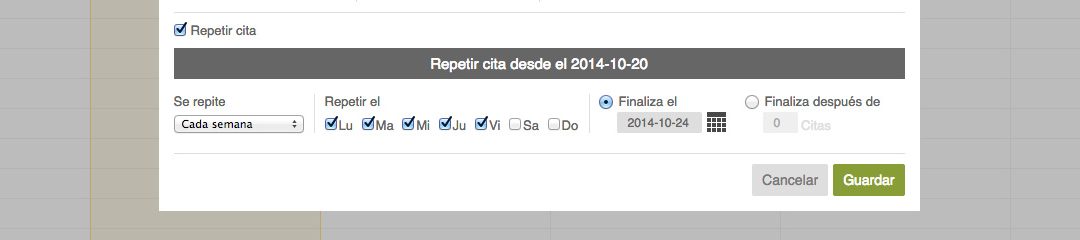We have finished a new update of the booking engine and after Bookitit online quote. In this update are improvements designed to facilitate the booking of your customers because we start repeating appointment in time.
What is the recurring appointment tool for?
The new “recurring appointment”tool update allows you to quickly record several appointments in one click.
Allows you to create an appointment once, and then have it reproduced automatically after a designated time interval. You can make any existing appointment into a recurring appointment by simply using the Recurrence button (Repetición de cita) from your calendar.
All your regular customers will be able to book recurring appointment and distribute them as needed very easily.
From this new section, the tool administrators can create automatic recurring appointments from the Bookitit app. Automatically, the appointment will be booked and the day and time will be no longer available to other clients.
With the Bookitit recurrence tool you avoid having to manage manually appointment by appointment for each repetition, it is a time saver and also helps you organise your work more effectively.
Steps:
1. Access your online bookings from the calendar option where you have access to your online appointments and add your offline appointments manually.
2. Assign an appointment day and time in the agenda clicking the box in the calendar.
3. Insert the dates of the appointment (service, agenda , time and length) and the clients details (name, e-mail and telephone number)
4. Procceed to select the recurrence button the option recurring appointment.
5. Choose the regularity of the appointment, once a week, every two weeks etc…
6. You can also specify how many appointments you need and the day of the week you want to book them.
7. Select starting and ending date or number of repetitions in time. This way, if you wish to repeat an appointment same day of the week during a particular month, for example we would assign every Wednesday in the box and 4 in the number of repetitions, one per each week of the selected month. If the month has 5 weeks, we will specify 5 in the number of repetitions.
8. Well done. Now you know how to create recurring appointments in your Bookitit application. This allows you to control your agenda and offer different appointments at the same time in a very easy and effective way. Should you need further assistance, do not hesitate to contact us here.
What are you waiting for?.