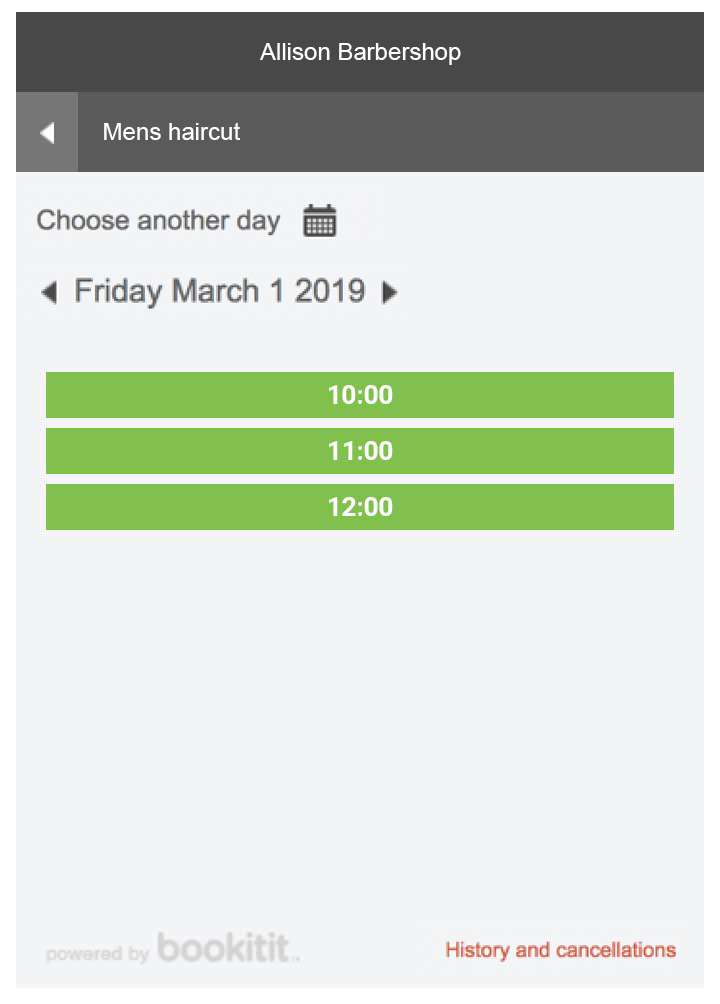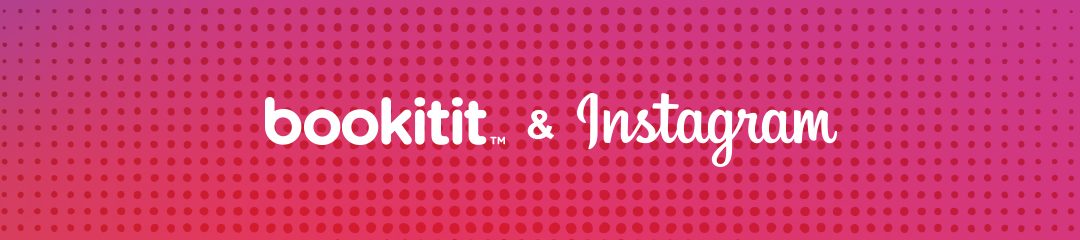Nowadays it is important to stand by social networks to give visibility to your business and to promote costumer acquisition. With the Bookitit online booking system it is possible that clients make their appointments through our company’s social networks.
Here we are going to offer a simple guide about how to iclude bookings in you INSTAGRAM profile.
These are some simple steps:
1. Enter to your Bookitit account and go to the dashboard in the section “Online Booking” and click in the green button “View how my costumers book”.
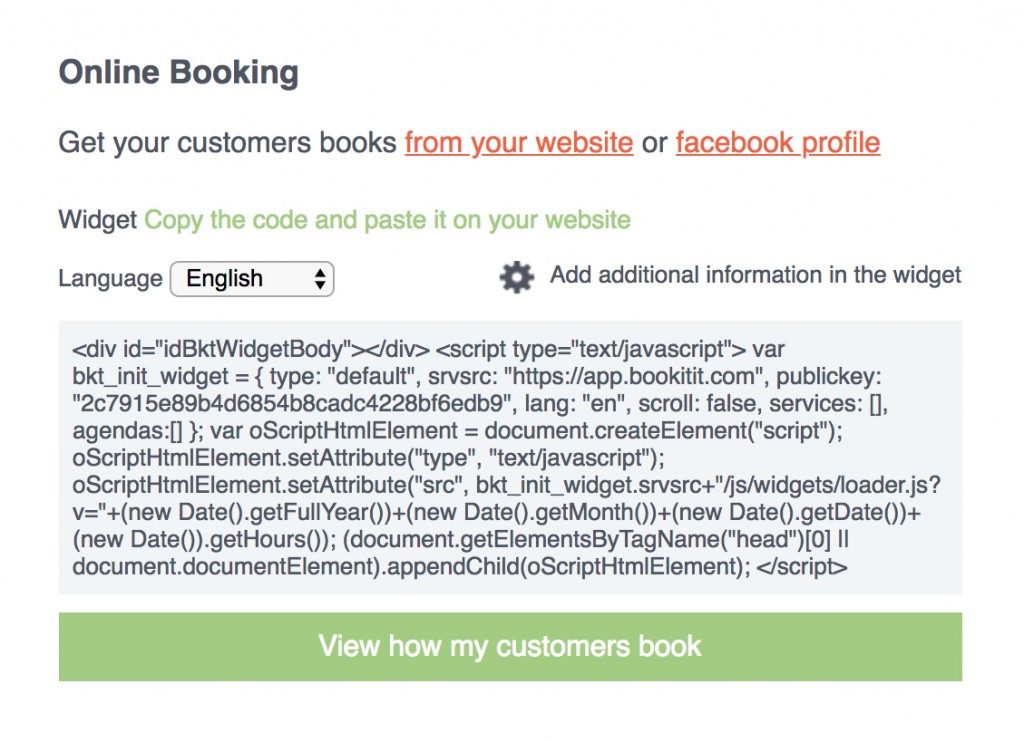
2. Copy the URL adress of your widget opened in another browser tab. Here is an example:
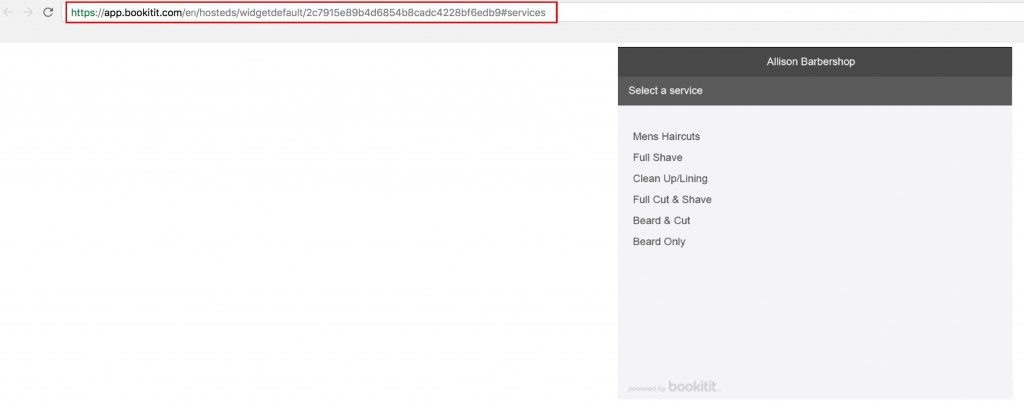
3. Search in Google an URL shortener as https://bitly.com/ Now paste the URL of your Bookitit widget in the shortener and copy the result, a shorter URL
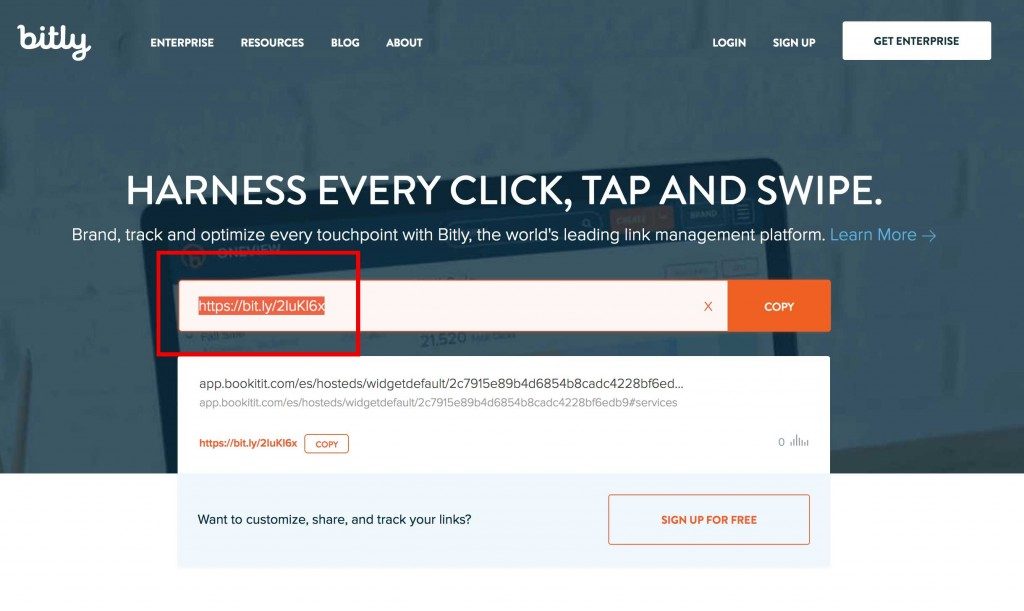
4. Now you can paste the shorted URL adress in your Instagram profile. This way, your clients will be able to book fot your services through their phones.
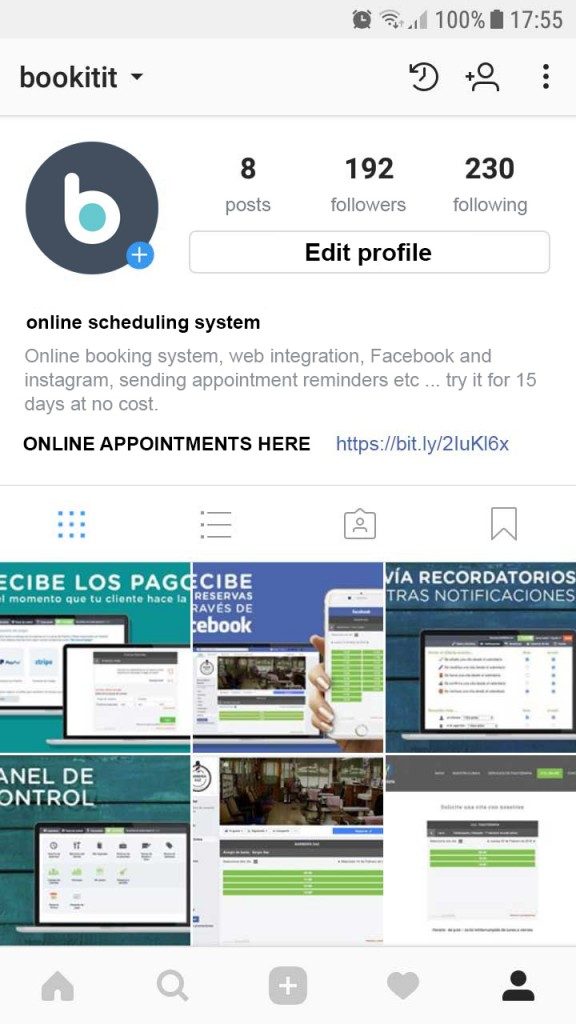
5. When your clients click in the shorted URL, they will be head down to the booking widget of your business, which will be adapted for their phones to do the online appointment. So easy!