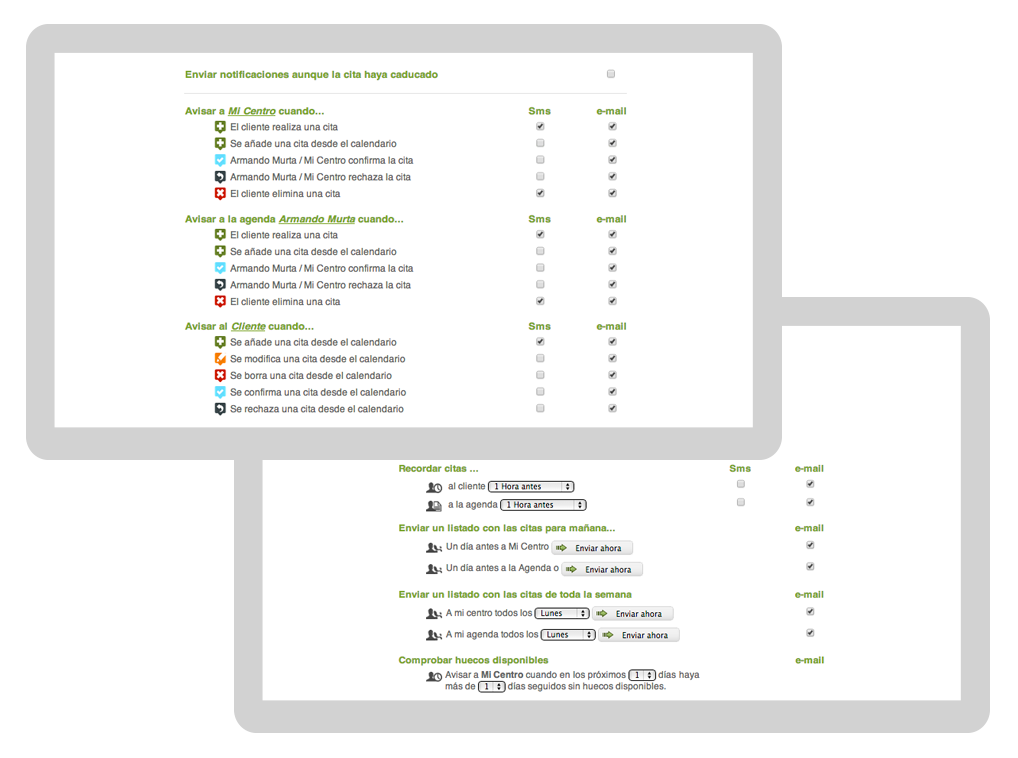https://www.bookitit.com/wp-admin/admin.php?page=w3tc_dashboard
One of the main characteristics of Bookitit is the possibility to manage, send and receive notifications in order to fully control your online reservation calender. With Bookitit it is really easy to access and add information, Bookitit has been developed in order to be adaptable to your business.
Bookitit allows you to configure these notifications and alerts to be adjusted to the persons they are intended to. And all you have to do is mark a box, easy isn’t it?
You are able to set notifications per calendar. Go to Dashboard → My Organizers → Actions/message symbol.
Click to enlarge image
In the first screenshot on top you can see three groups
“Notify My center When”; “Notify Agenda_name of agenda_ when”; “Notify customer when”
Furthermore you have to select for each option which kind of notification you prefer, An text message or an e-mail. This way you are able to send automatic messages according to your wishes. When these configuration are set, please take a look at the second part of the configuration. Here you can set reminders for your employees to you and your customers.
Bookitit allows you to send reminders and messages to clients who made online appointments or reservations in an interval you prefer. You can select who will receive what kind of information. This gives you the opportunity to create promotional campaigns based on customer behavior.
You are able to remind clients before the start of the appointment by SMS or email. your clients receives a message on their mobile phone(by SMS or Email) which reminds them of the appointment they will have in two hours (for example). By sending these messages to customers, this will help you to reduce the amount of clients who forgot their appointments, which helps to lower the number of “No shows”.
On the other hand, Bookitit can help you and your employees as well. You can select the option to receive a list with appointments for tomorrow or the week, automatically. This will help you to work more efficient.
With the last option on this page you are able to set a notification message for available slots. You can set this by setting the following configurations: Notify My Center when in the next days (Select amount of days) there are more than consecutive days(Select amount of days) with no available slots. and/or Notify My Organizer when in the next days (select amount of days) there are more than consecutive days (Select amount of days) with no available slots.. It will help you to manage your online Calendar and become more efficient.
Try Bookitit and all its features 15 days for free and see how Online Scheduling is able to improve your Business! Click here to get started.
Check out all other features on our Feature page. If you have any further questions, don’t hesitate to contact us on our Contact Page or Follow us on Twitter.