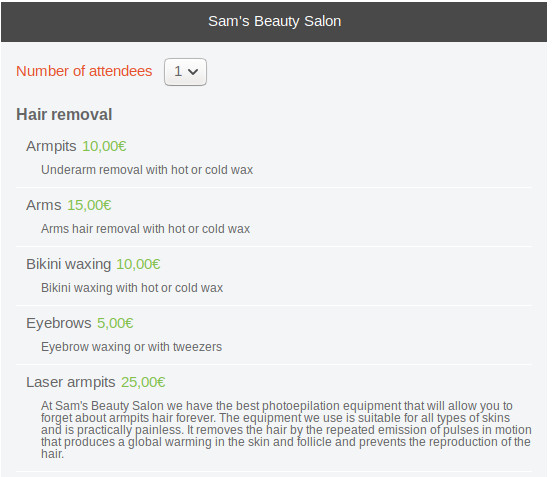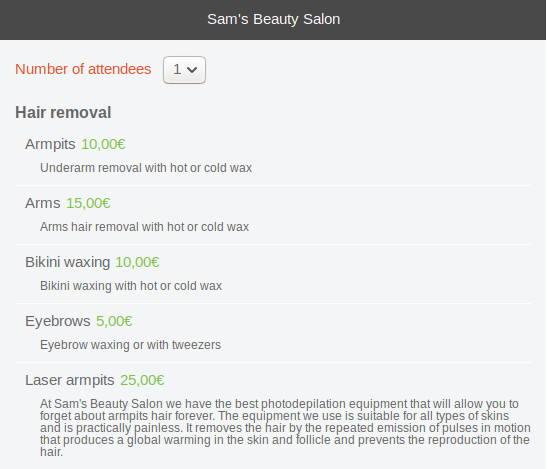Bookitit is constantly updating. This week we bring a new functionality of the online booking system.
From now on, in the set up of each service it will be possible to add a short description of it.
In this way, your clients will know exactly in what consist each service you offer, since the description will appear next to the name of the service in the moment of the booking.
HOW TO CONFIGURE THE DESCRIPTION OF THE SERVICE?
To configure this new functionality, go to the Bookitit dashboard. Once you are here, go to My Services. In this sector you will find the list of all your services you offer, besides the possibility to create new groups or new services.
Select the option of editing the service that you want and it will appear the information of the service such as the name, the price, prepayment option, the duration and the group it belongs to. Below this information, in the box of Description of the service, you will be able to write in detail what each service consists of.
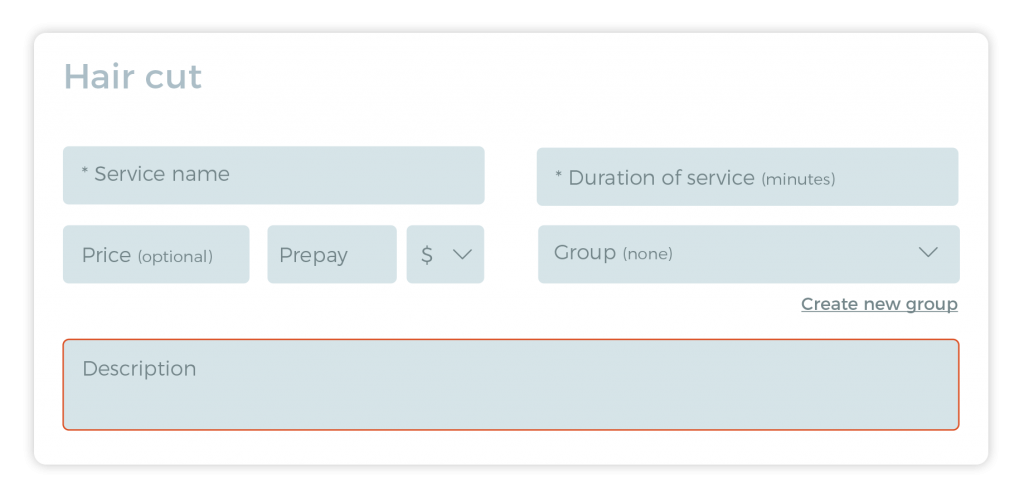
For example: If you have a beauty salon, you could describe in what the laser hair removal consists of, what type of photoepilation equipment your centre uses or for what kind of skins it is recommended.
HOW DO MY CLIENTS SEE IT?
When a client wants to make a booking with any of the services of your centre through your website, your Facebook page or your Instagram profile, he or she will be shown the list of all the services you offer. Below the name of the service it will appear the short description you will have previously set up from the dashboard and following the steps we have told you before.