If you wish to change the card used to pay the contracted fee, go to My Center from the Bookitit Control Panel. From here, go to the bottom of the page, where you will see a field for the card.
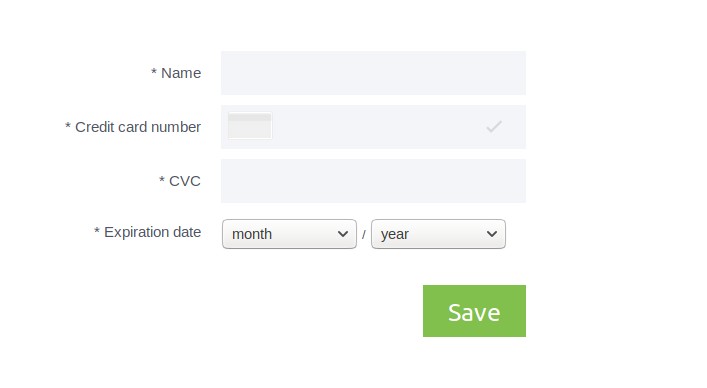
Here you must enter the name of the new cardholder, the new card number, the expiration date and the CVC.
Click on the Save button below and the changes will be successfully saved.
