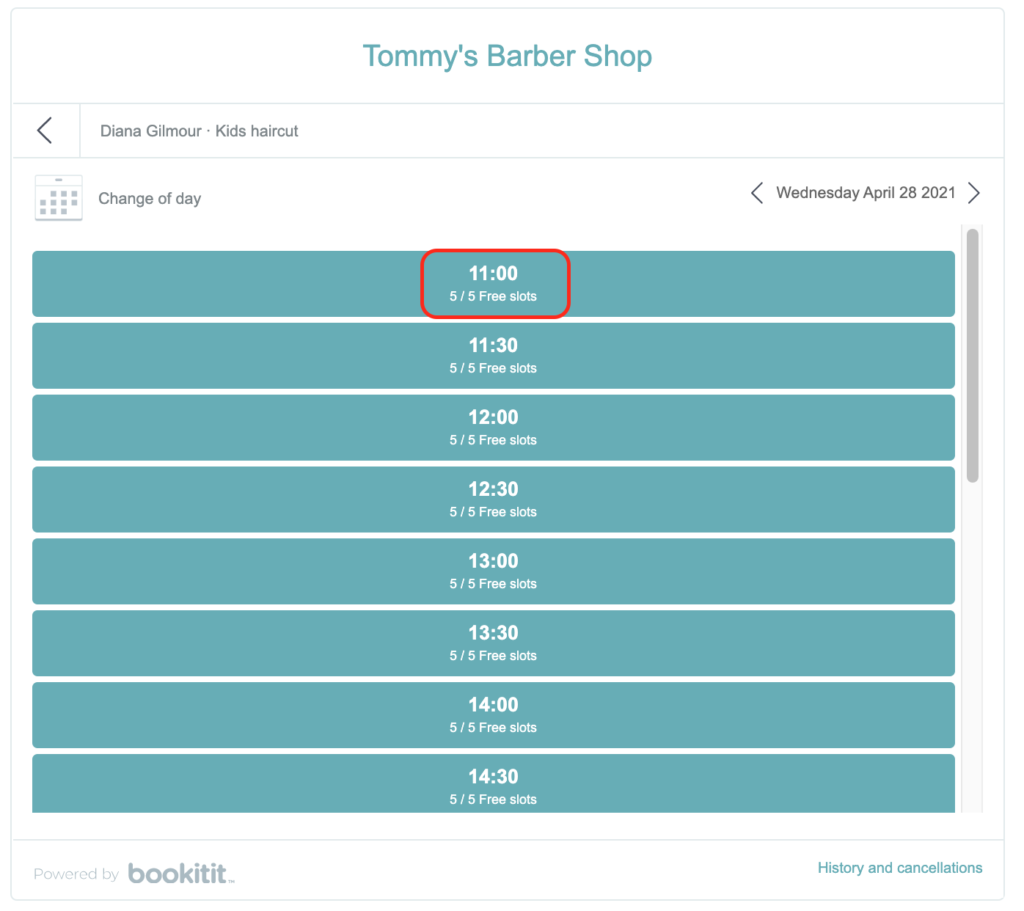In case you offer group appointments, that is, you allow several bookings for the same time and the same service, you must set up the agendas in shifts.
To configure the agendas by shifts, go to “Agendas configuration” and follow the steps described. Once you have the agendas configured by shifts, access Online Booking, within the Bookitit Control Panel.
On the right side you will find a box with Other widget functionalities. You will only have to check the second box: Show free slots in the hours for the agendas configured per shift.
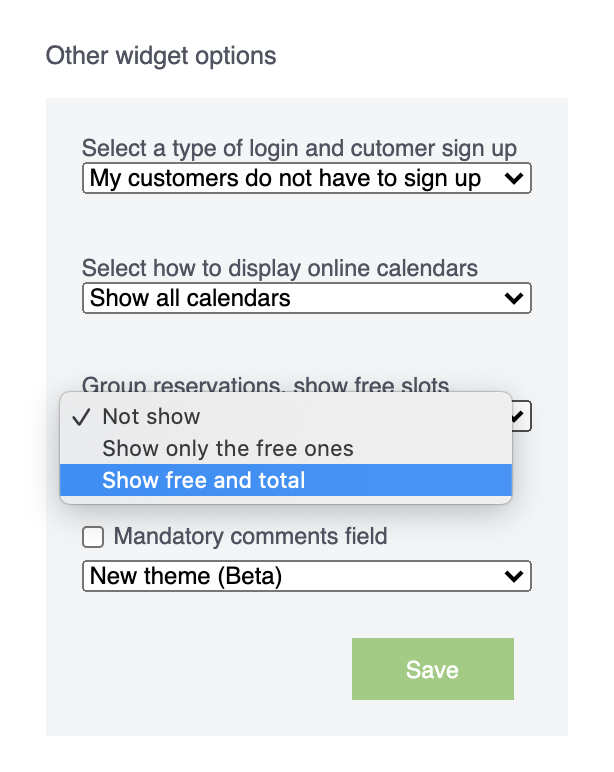
Click the Save button before leaving, and you are done with the configuration. From now on, at the time of booking, your clients will be able to see how many places are available for the group appointment.