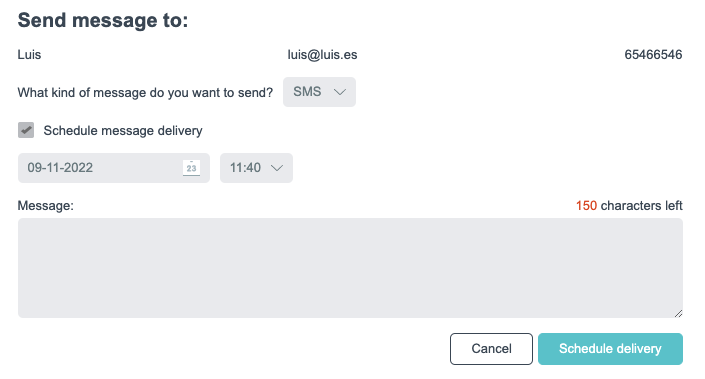On the other hand, you can also send notifications or warnings to a specific customer from the customer list. To do this, click on the third icon of the actions of the client you wish to send the notification to and you will be directed to a new screen.
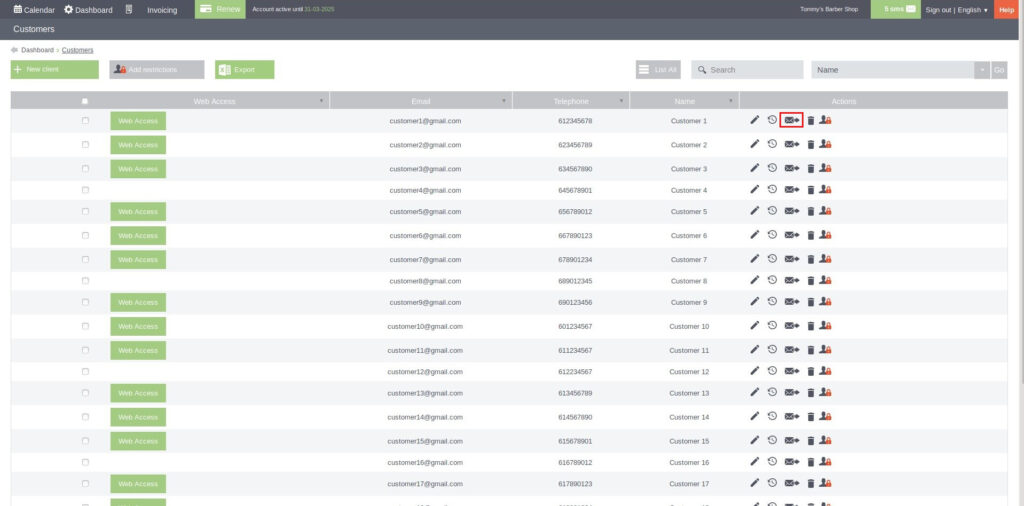
Select in the drop-down box whether you want an SMS or an email to be sent to you. Type in the box below the text you want to send to your customer and click on the Send button.
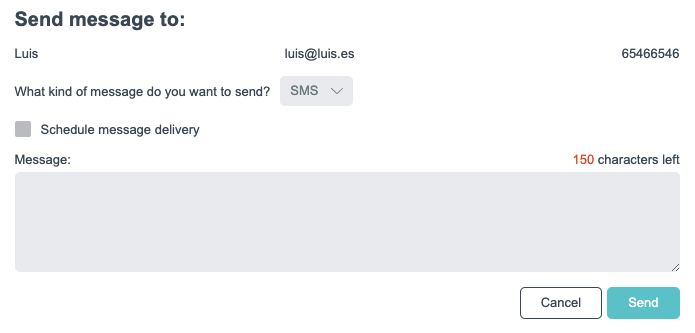
You can schedule the sending of the notification; Activate the «Schedule message delivery» check to select the date and time you want the SMS or email to be sent to the customer, then click on the «Schedule delivery» button.