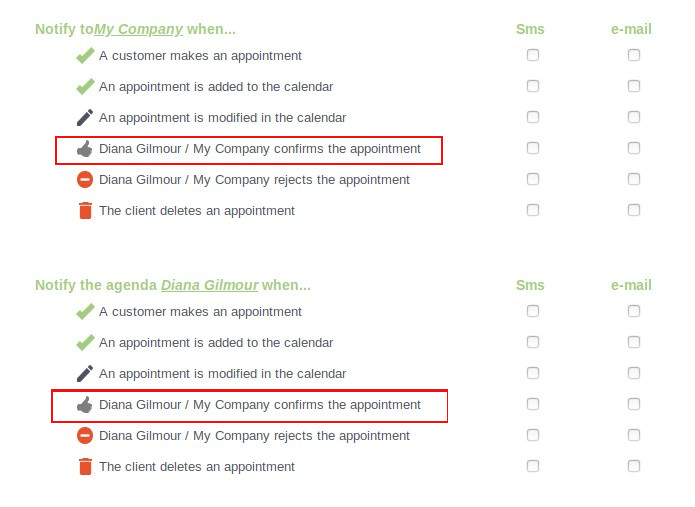In case you prefer to confirm the appointments made by your clients online before they are included in the Bookitit Booking Calendar, you can configure it from the Control Panel of your account.
Access My Agendas and, in the actions of the calendar you wish to configure, click on “Appointment Options”.
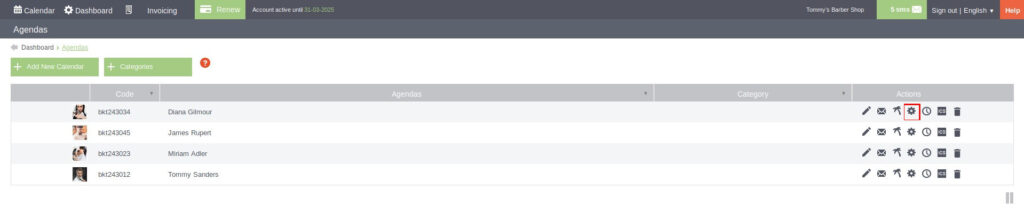
In the “Confirmed appointments” block you will be able to make the following settings.
Click on the “Yes” box under the question: Do you want to confirm the online appointments received before they are inserted in the Calendar?
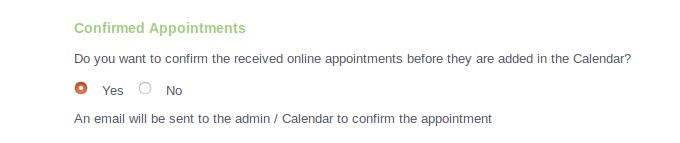
From this moment on, every time a client makes a booking with the agenda you have just configured, he/she will receive an email in which he/she will be able to confirm or reject the appointment.
Once the changes have been saved correctly, the appointments will not be incorporated in the Booking Calendar until the agenda has confirmed them.
From the Notifications section, within the actions of each agenda, you can configure a notification to the center or the agenda every time an appointment has been confirmed.