Just as it is possible to set different prices for each service depending on the day and time of booking, it is also possible to create a separate schedule for each service.
To do this, go to the Bookitit Control Panel and click on Center Services. By clicking on the edit icon of the service you wish to modify, you will access a new page with different configurations.
Click on “Other service configuration” and different configurations will be displayed. Check the second box: Different schedule and prices depending on the day/time.
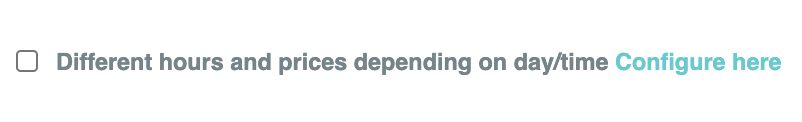
Once you have checked it, a new window will appear with a schedule from Monday to Sunday separated in time intervals.
The independent schedule of the service must always be within the opening hours of the center and the schedule of the agenda.
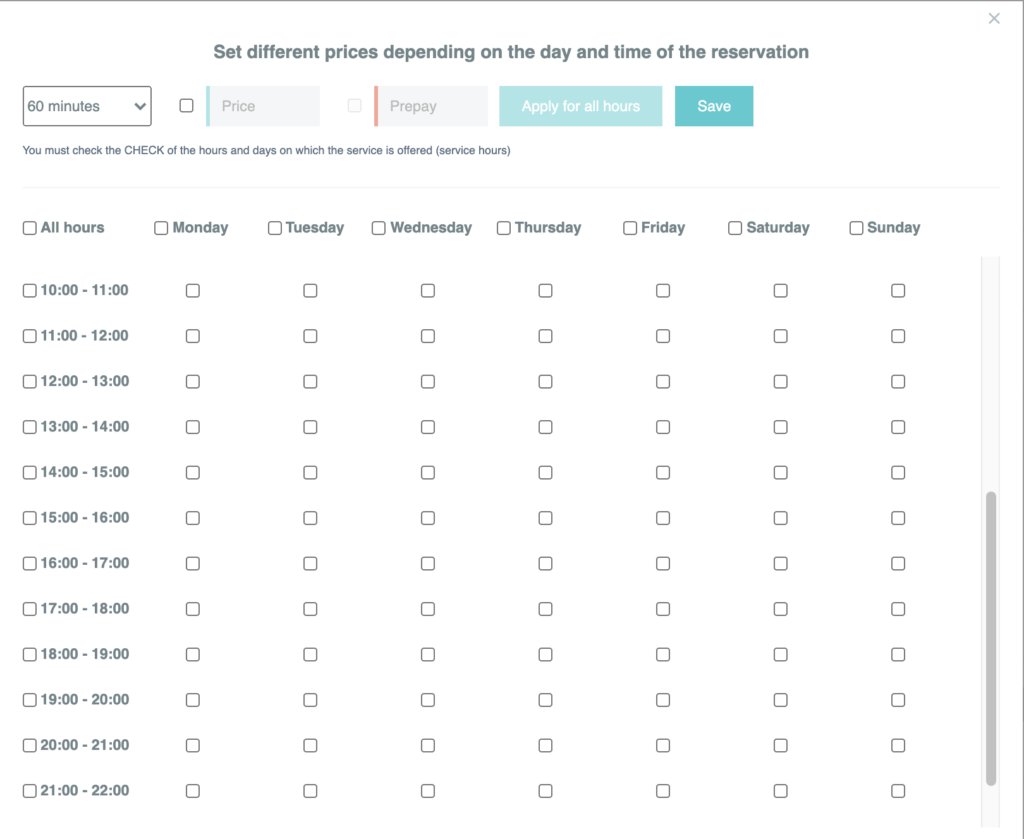
If you wish to modify these time intervals, select the desired one in the drop-down box in the left corner of the window.
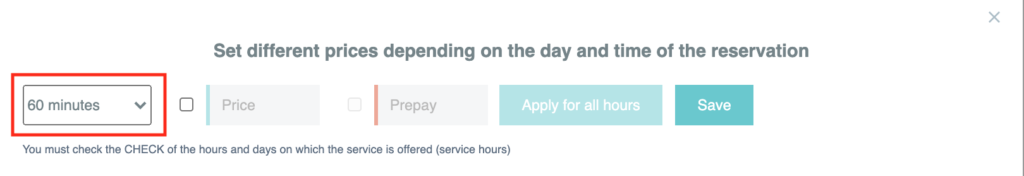
To continue with the independent configuration of the service, you must check the boxes in which you want the service to be offered for online booking. So, if you want this service to be offered only on Wednesdays, check only the “Wednesday” box and you will see that all Wednesday hours will be checked.
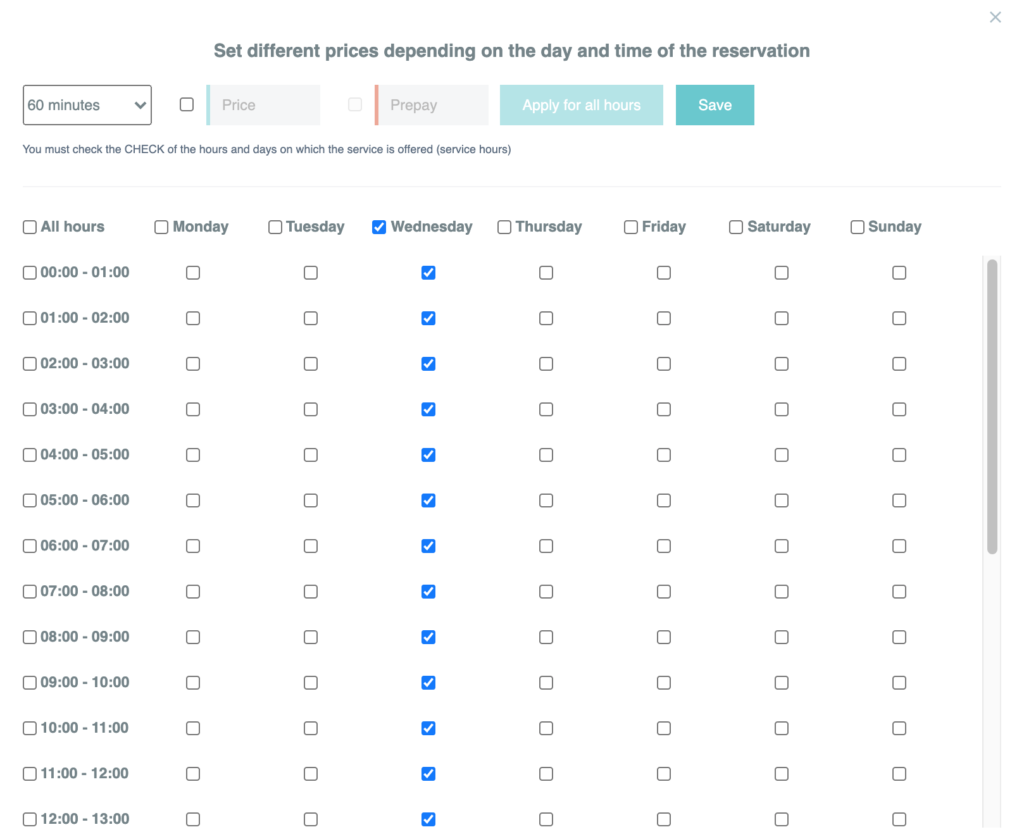
In case you want to offer the service only at certain times of, for example, Wednesday, Thursday and Friday, check the time boxes on the left side of the calendar.

Before exiting the configuration, click on Save for the changes to be made correctly.
From now on, your services will be offered for online booking only on the days and times you have just configured.
