Similarly, if your business has an Instagram account, you can also allow your customers to book from this social network through the widget URL.
To get the URL of the widget access from the Control Panel to Online Booking. From here, click on “See how my customers book”.
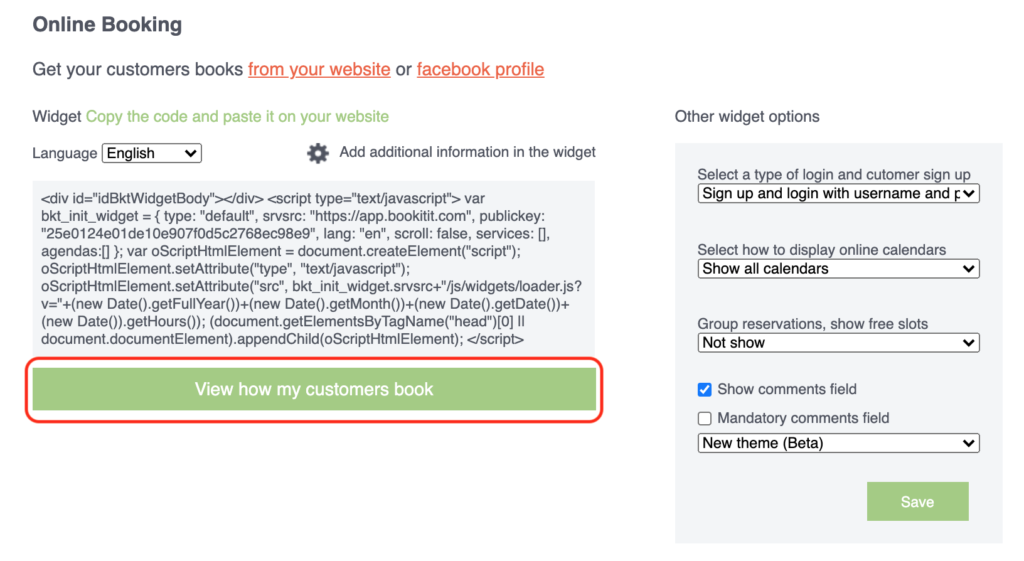
On this page where you will be shown the booking widget, go to the navigation bar and copy the URL.
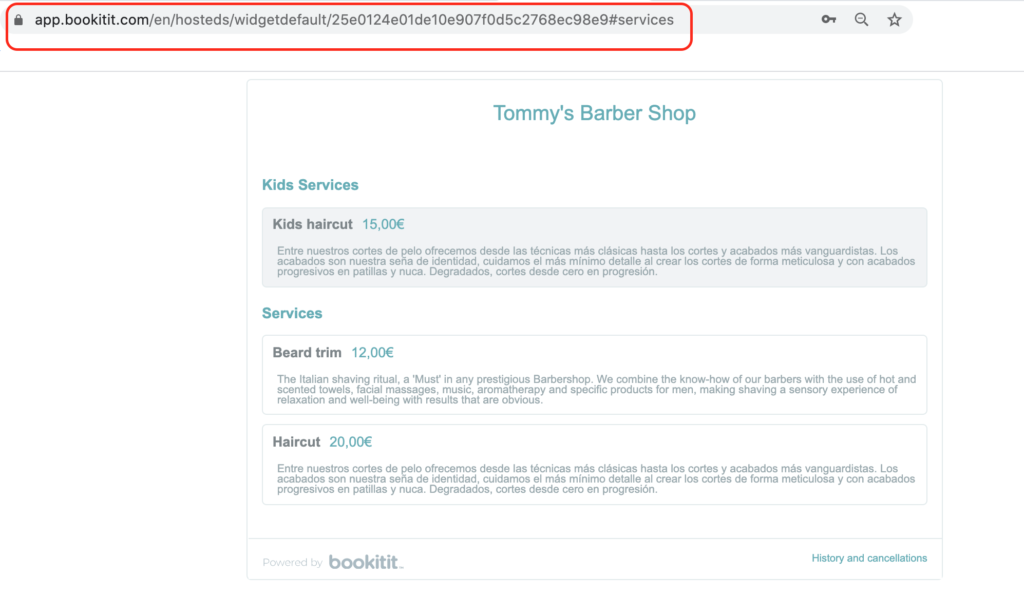
First you will have to pass it through a URL shortener, such as Tiny or Bitly.
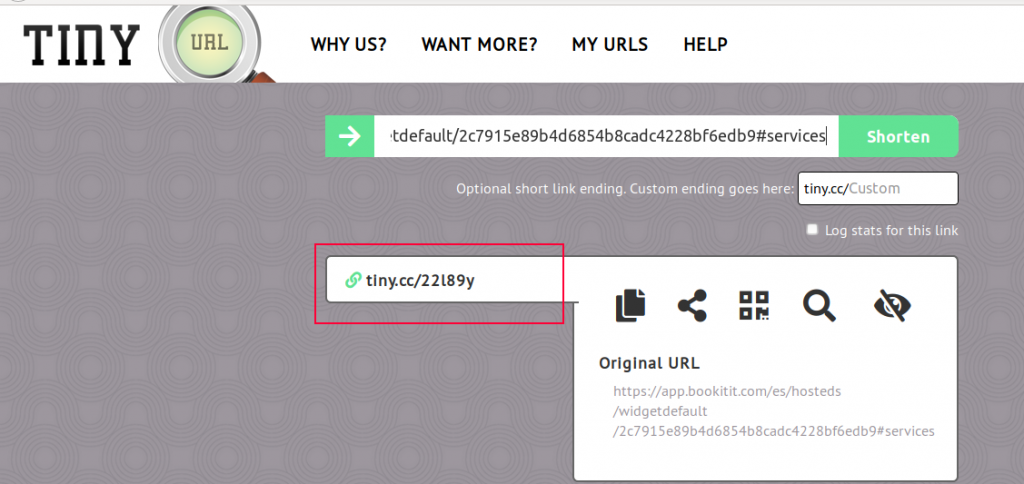
Copy and paste it inside your instagram profile, inside “Website“.
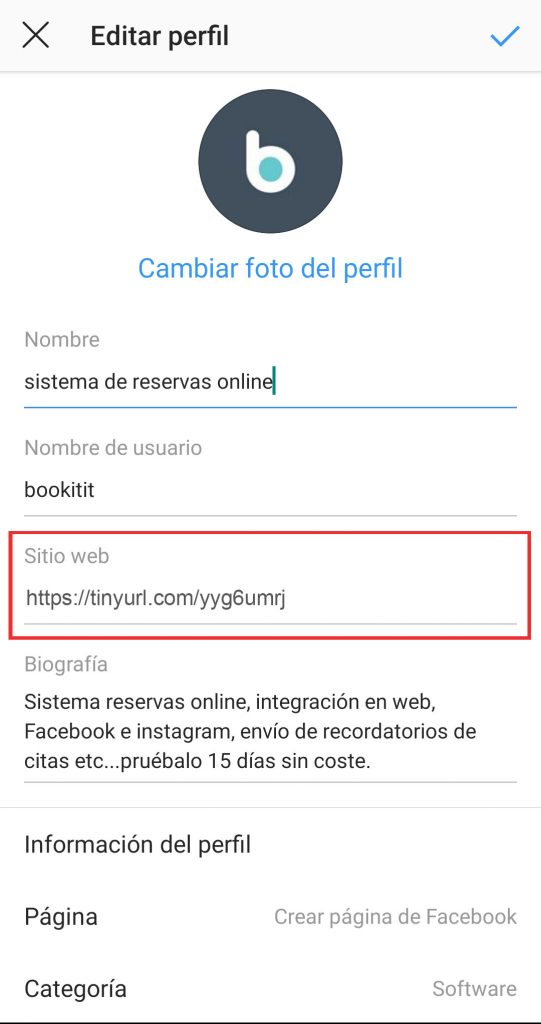
Once you have the URL of the widget shortened in your Instagram profile your customers will be able to book with your center from this social network.

