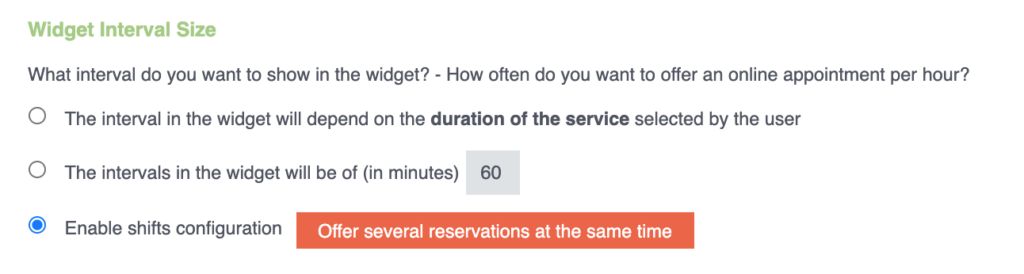The time intervals of the available hours shown in the widget at the time of booking can be modified. To do so, access from the Control Panel to My Agendas.
Select the agenda for which you want to modify the time intervals in which it will be available and click on the “Appointment options” cogwheel.
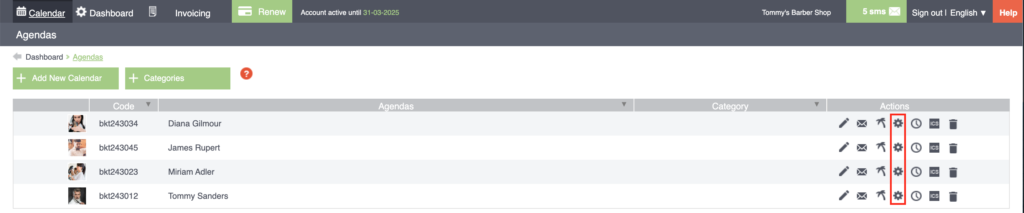
In the “Widget interval size” section you will see three options:
1. If you check the first box, the time intervals in the widget will be displayed depending on the duration configured in the selected service.
2. If you check the second box, you can manually enter the time interval to be displayed in minutes (e.g. every 30 minutes).
3. If you check the third checkbox, you will activate the agenda configuration by shifts, i.e. to offer several reservations at the same time. If you wish to configure this option, please access the “Agenda configuration” tutorial.