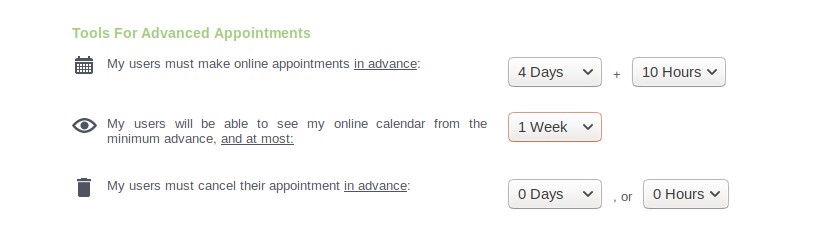In case you need your clients to make online bookings with your agendas a certain amount of time in advance, you can configure it from the Bookitit Control Panel.
Go to My Agendas and in the actions of the agenda with which you want to make this configuration, click on “Appointment options”.
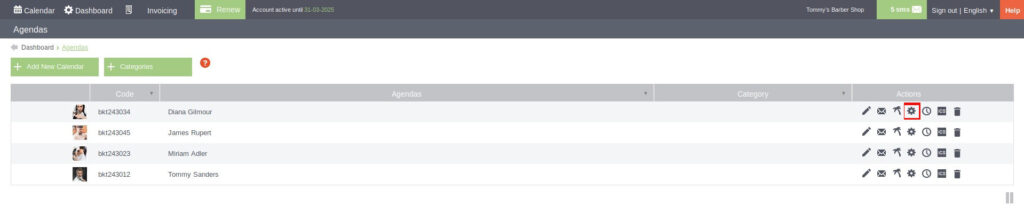
Here you will see the first block: “Restrictions for online booking”, where you can configure three options:
- The time in advance in which your customers will be able to make the appointment online.
- The time in advance that your customers will be able to see your availability online.
- The amount of time in advance that your customers will be able to cancel an appointment.