If you access Online Booking from the Bookitit Control Panel and click on the cogwheel next to: “Add additional information in the widget”, you will be able to configure the booking privacy policy.
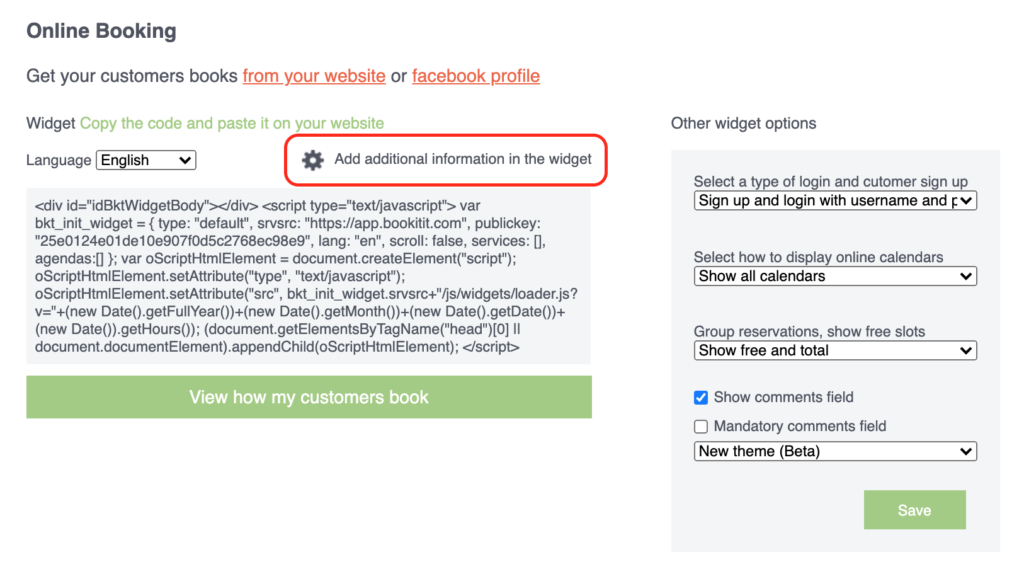
At the bottom of the page you will be able to choose between several options:
- Use a standard text, which will be of temporary use.
- Include your own privacy policy text, which you can write in the box.
- Enter a link from your website to the privacy policy text.
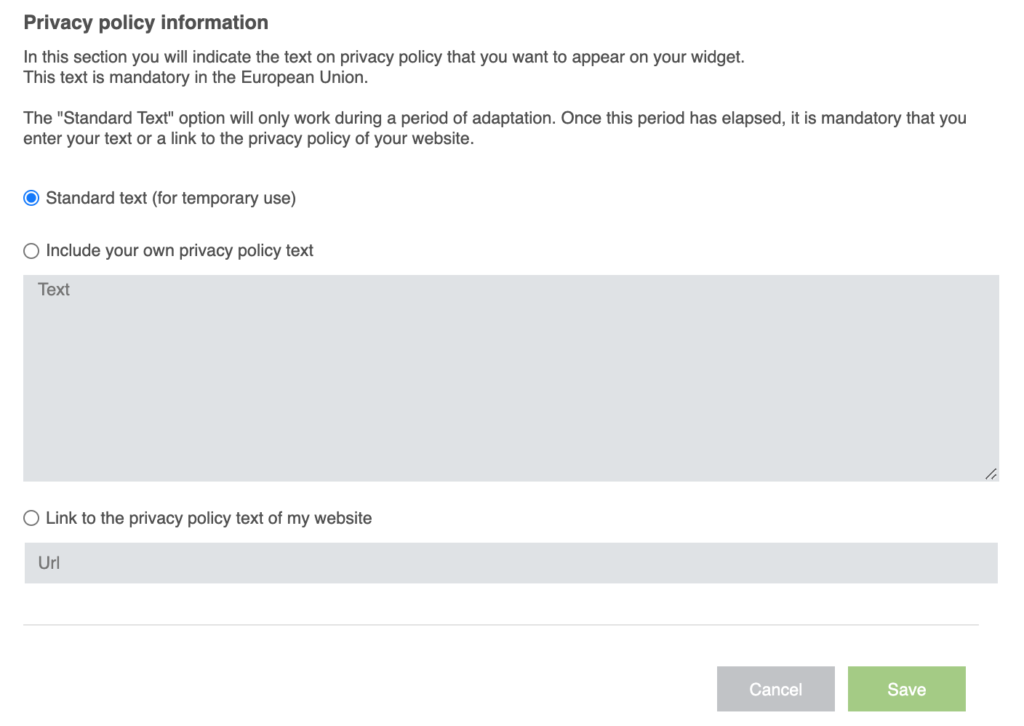
Choose the option that suits you best and click Save for the changes to be made correctly.
