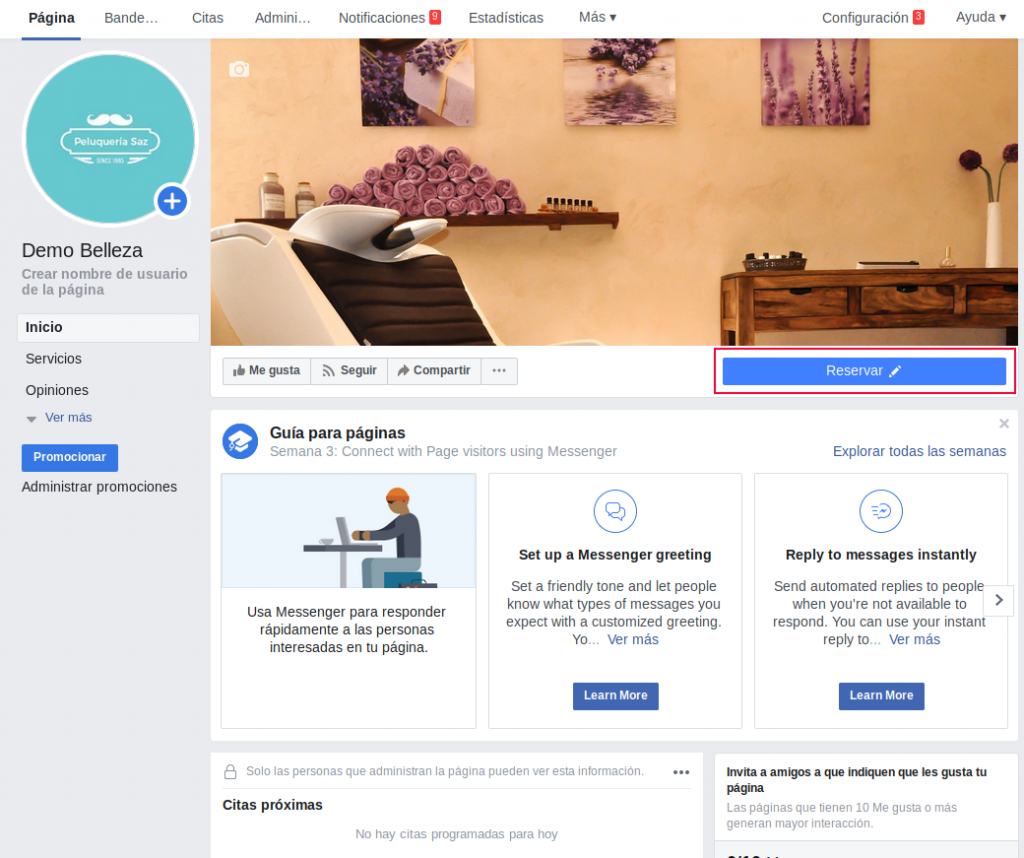If your business has a Facebook page, your customers will be able to make reservations from here. To do this, you must enter the links of the widget in it, from where your customers will start the booking process.
To get the URL of the widget access from the Control Panel to Online Booking. From here, click on “See how my customers book”.
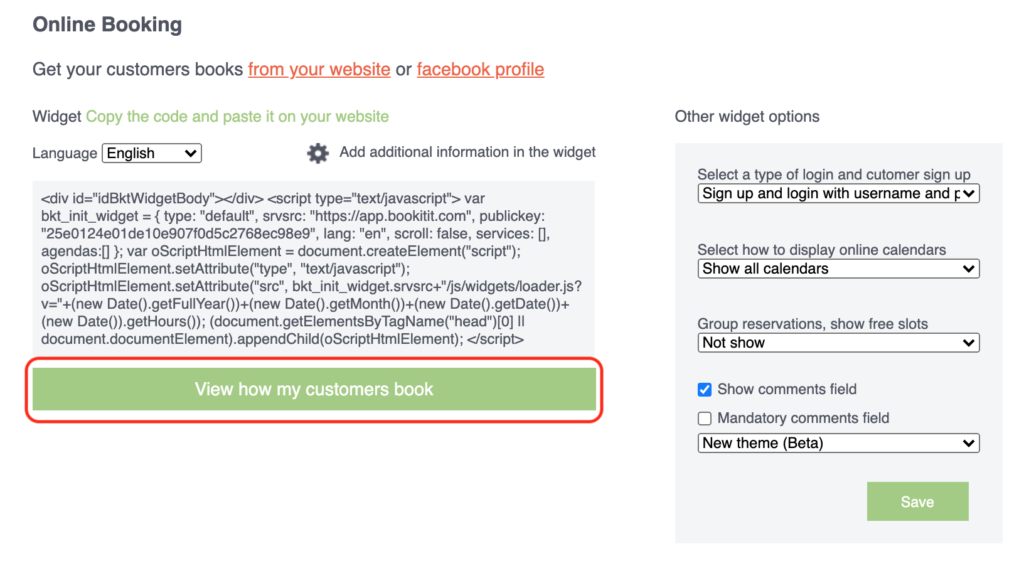
On this page where you will be shown the booking widget, go to the navigation bar, copy the URL and paste it on your Facebook page.
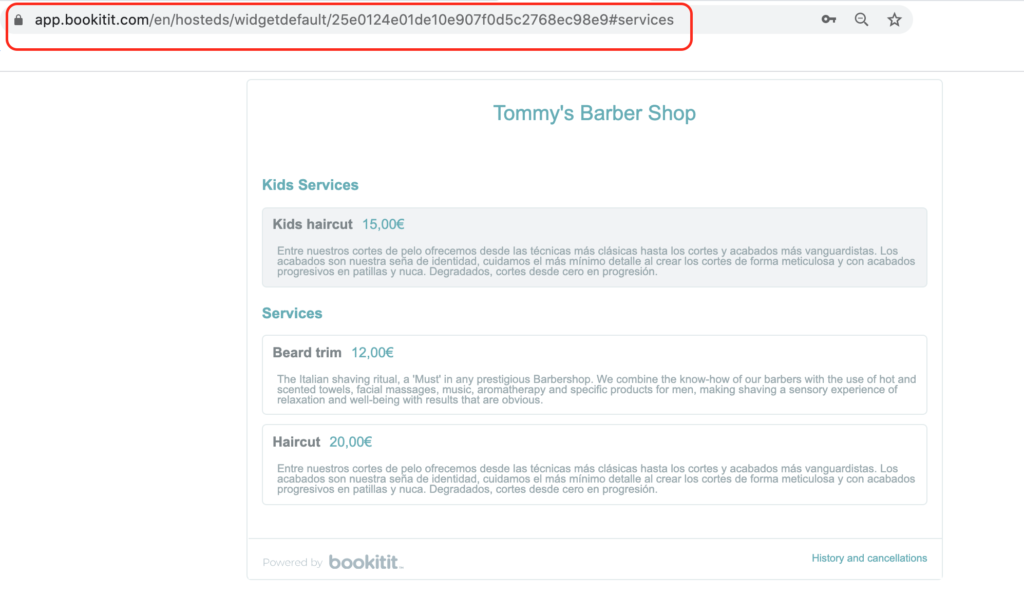
Once you have the widget URL on your Facebook page your customers will be able to book with your center from this social network.
To enter the URL on your Facebook page, follow these steps:
1. Go to your Facebook page and click on “Add button to page”.

2. Among all the options we will choose “Make a booking”. Once we have displayed this option we will check the “Book” box.
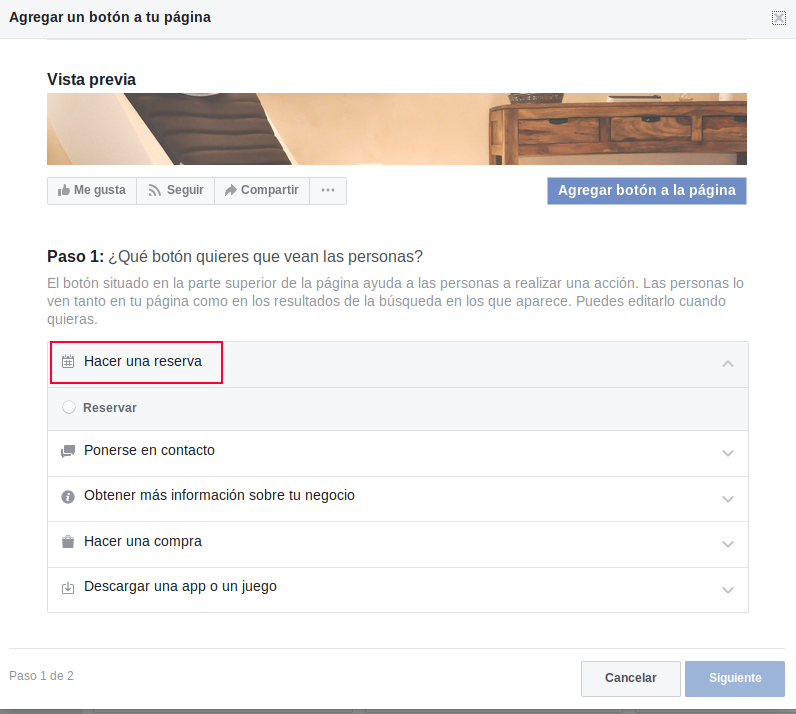
3. Then click on “Next”. You will be directed to the next screen where you will click on “Link to website”. In the new window you will have to enter the URL.
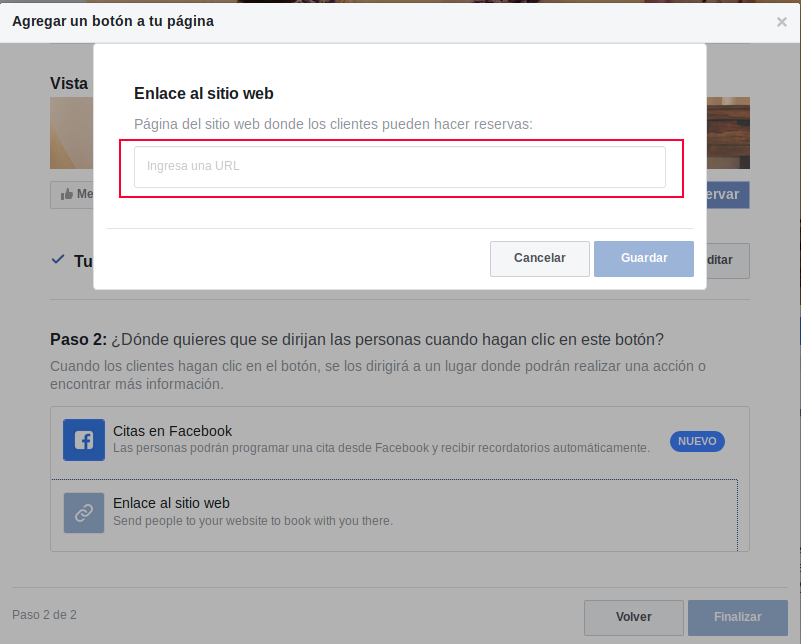
You can enter the full URL directly or pass it through a shortener such as Tiny or Bitly.
If you decide to pass it through the shortener, go to one of the above-mentioned pages and enter the URL. You will then get a shorter URL: copy and paste it into Facebook’s “Link to website”.
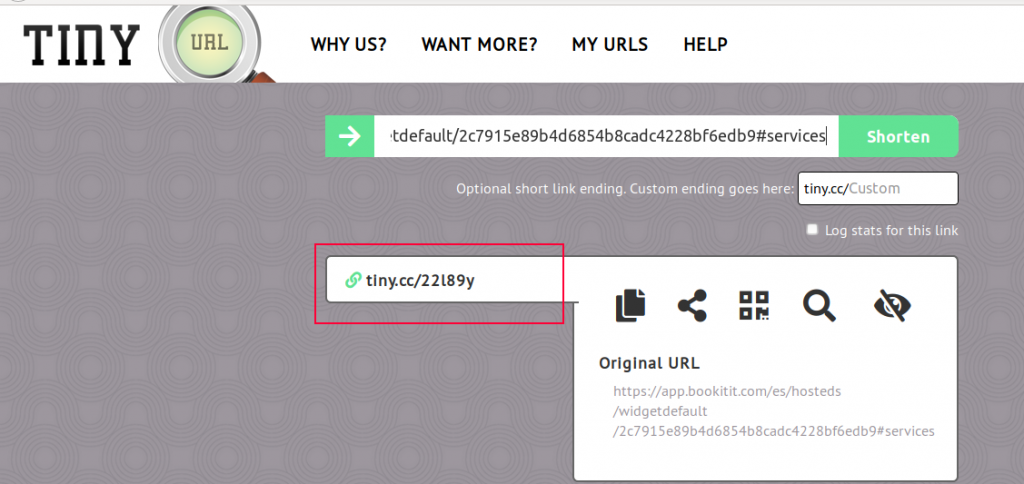
4. Click on “Save” and then on “Finish” for the changes to be made correctly. This is how the new Book button will look like on your Facebook page: