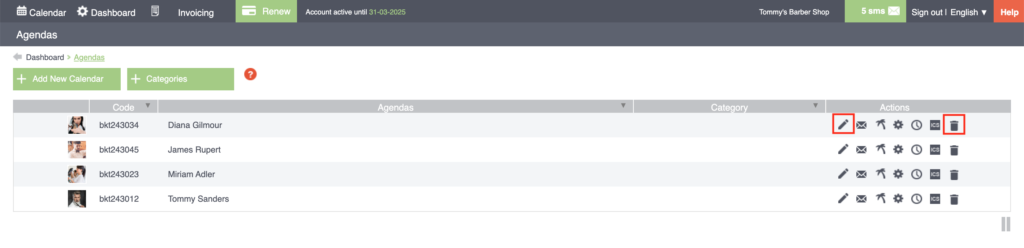It’s important that before creating the agendas you have created all the services that can be booked and then link to each agenda the services it offers. Once the services that you are going to offer in your center have been generated, you should start configuring the agendas. The agendas will be those people or places that are going to offer the service to the client. Thus, an agenda can be an employee or a booth in a beauty salon, but it can also be a tennis court. In other words, it is the resource that remains occupied.
In this way, access from the Bookitit Control Panel to My Calendars. Once you are inside, select the “New Agenda” button, located at the top of the page on the left. You will be directed to a new screen where you will have to enter the dates of the new agenda.

Thus, you will enter the name of the agenda. You can also enter their e-mail address and telephone number, in case you want them to receive notifications of appointments. You can also optionally add a photo.
Below you will see all the services you have previously generated along with a box. Select the boxes of the services that the agenda you are configuring will offer. In this way, at the time of booking, this agenda will be associated with the services you have selected.
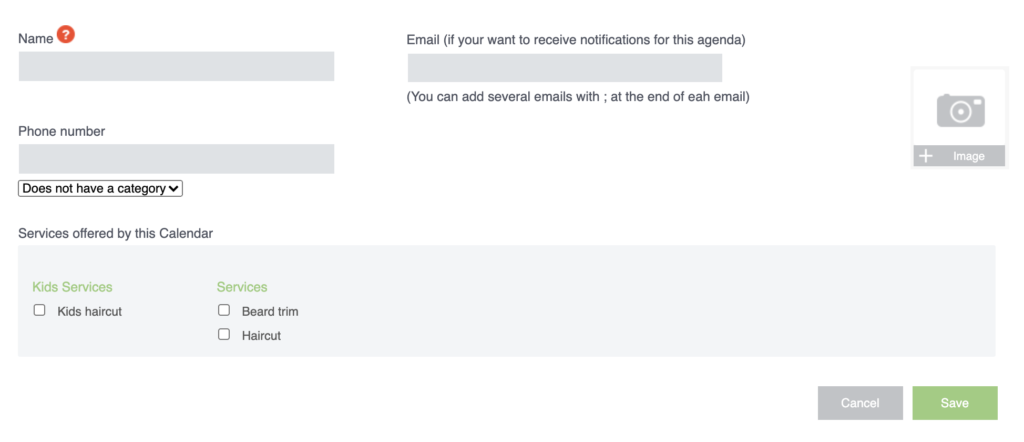
If you go back to the previous page, you will see the agenda that you have just included in the list. Continue to create as many agendas as you need and they will all appear in the list.
Each agenda can be edited and deleted by selecting the corresponding icons on the right side, under “Actions”. To edit the agenda select the first button and to delete it select the last button.