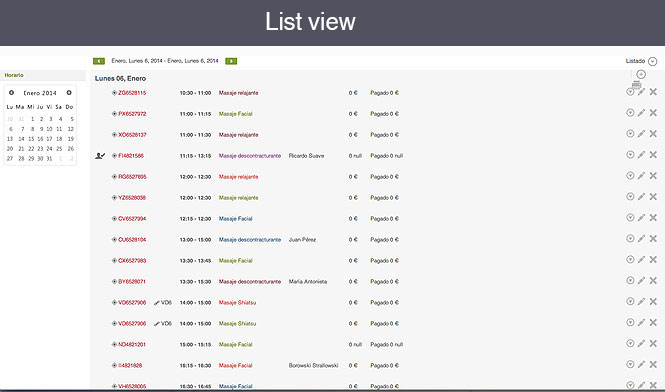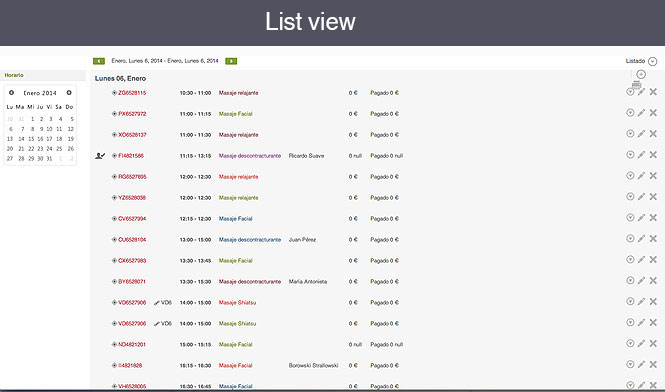Apr 25, 2014 | Blog, Online Scheduling and Appointments
Promote yourself Online! If you are a local store, small business, health or beaty center it will be a waste of money to invest a lot of money in adwords to be in the top google search results of keywords that are relevant to your business. However promoting yourself...

Apr 17, 2014 | Blog, Support
In this article we will explain you how to add the Online Scheduling Widget to your Jimdo website. If you don’t have the programming skills but you do want to manage a website, Jimdo is an excellent solution to do so. With Jimdo you are able to add the Bookitit...